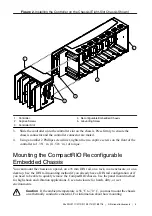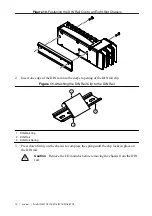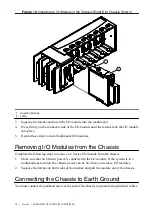Where to Go from Here
Visit
for an overview of programming practices and examples for
your CompactRIO system.
Chassis Reset Options
These reset options determine how the chassis behaves when the controller is reset in various
conditions. Use the RIO Device Setup utility to select reset options. Access the RIO Device
Setup utility by selecting
Start»All Programs» National Instruments»NI-RIO»RIO Device
Setup
.
Table 1. Compact RIO Reset Options
Chassis Reset Option
Behavior
Do not autoload VI
Does not load the FPGA bit stream from flash memory.
Autoload VI on device
powerup
Loads the FPGA bit stream from flash memory to the FPGA
when the controller powers on.
Autoload VI on device reboot
Loads the FPGA bit stream from flash memory to the FPGA
when you reboot the controller either with or without
cycling power.
Refer to the
LabVIEW Help (FPGA Module)
for information about configuring FPGA VIs
to run automatically after they are loaded.
Chassis Sleep Mode
The chassis supports a low-power sleep mode. Refer to the software documentation for
information about enabling sleep mode.
Specifications
The following specifications are typical for the range -40 °C to 70 °C unless otherwise noted.
These specifications are for the cRIO-911x reconfigurable embedded chassis only.
Reconfigurable FPGA
cRIO-9111 and cRIO-9112
FPGA type
Virtex-5 LX30
Number of flip-flops
19,200
Number of 6-input LUTs
19,200
NI cRIO-9111/9112/9113/9114/9116/9118
|
© National Instruments
|
13