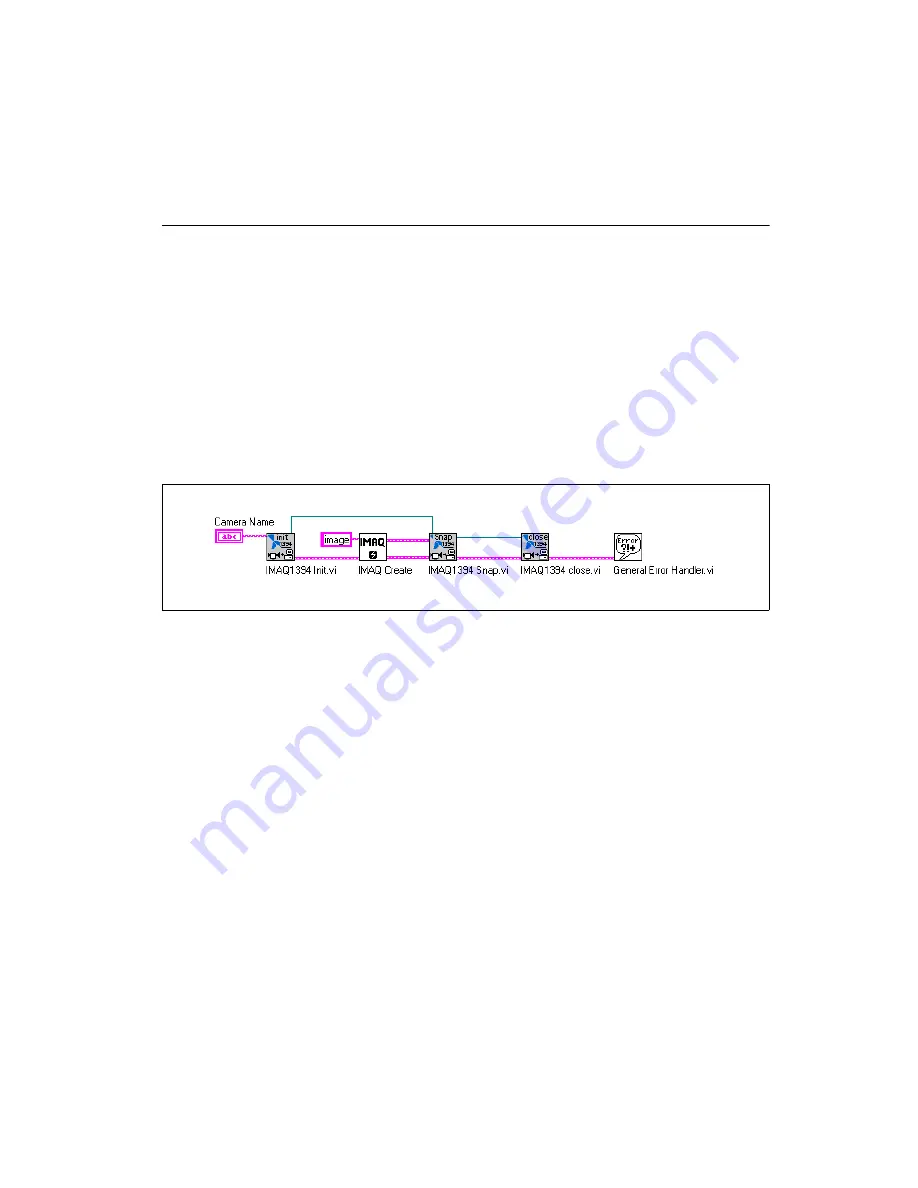
Chapter 4
Programming with NI-IMAQ for 1394 VIs
©
National Instruments Corporation
4-5
NI-IMAQ for IEEE-1394 Cameras User Manual
NI-IMAQ for 1394 Acquisition Types
Three NI-IMAQ image acquisition types are available in LabVIEW—snap,
grab, and sequence. The following sections describe each acquisition type
and give examples.
Snap
A
snap
acquires a single image into a memory buffer. Use this acquisition
mode to acquire a single frame or field to a buffer. When you invoke a snap,
it initializes the device and acquires the next incoming video frame to a
buffer. Use a snap for low-speed or single-capture applications.
Use the
IMAQ1394 Snap
VI for snap applications. Figure 4-4 shows a
simplified block diagram for using IMAQ1394 Snap.
Figure 4-4.
Acquiring an Image Using Snap
Grab
A
grab
is a continuous, high-speed acquisition of data to a single buffer in
host memory. This function performs an acquisition that loops continually
on one buffer. You can get a copy of the acquisition buffer by grabbing a
copy to a LabVIEW image buffer.
You must use two VIs—
IMAQ1394 Grab Setup
and
IMAQ1394 Grab
Acquire
—for a grab acquisition in LabVIEW.
IMAQ1394 Grab Setup
,
which you call only once, initializes the acquisition and starts capturing the
image to an internal software buffer.
IMAQ1394 Grab Acquire
, which
you can call multiple times, copies the image currently stored in the internal
buffer to a LabVIEW image buffer. After the program finishes copying
images, call
IMAQ1394 Close
once to shut down the acquisition.
















































