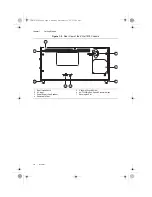© National Instruments
|
2-5
Chassis Ambient Temperature Definition
The chassis fan control system uses intake air temperature as the input for controlling fan speeds
when in Auto Fan Speed mode. Because of this, the chassis ambient temperature is defined as
the temperature that exists just outside of the fan intake vent on the bottom of the chassis. Note
that this temperature may be higher than ambient room temperature depending on the
surrounding equipment and/or blockages present. You must ensure that this ambient temperature
does not exceed the rated ambient temperature as stated in the
PXIe-1078 Specifications
on
Setting Fan Speed
The AUTO/HIGH fan-speed selector switch is on the rear panel of the PXIe-1078. Refer to
Figure 1-2,
Rear View of the PXIe-1078 Chassis
, to locate the fan-speed selector switch. Select
HIGH for maximum cooling performance (recommended) or AUTO for quieter operation.
When set to AUTO, the chassis intake air temperature determines the fan speed.
Installing Filler Panels
To maintain proper module cooling performance, install filler panels (provided with the chassis)
in unused or empty slots. Secure with the captive mounting screws provided.
Installing Slot Blockers
You can improve the chassis cooling performance by installing optional slot blockers. Refer to
ni.com
for more details.
Rack Mounting
Rack mount applications require the optional rack mount kits available from National
Instruments. Refer to the instructions supplied with the rack mount kits to install your PXIe-1078
chassis in an instrument rack. Refer to the
PXIe-1078 Specifications
.
Note
You may want to remove the feet from the PXIe-1078 chassis when rack
mounting. To do so, remove the screws holding the feet in place.
PXIe1078UM.book Page 5 Monday, December 23, 2019 10:44 AM