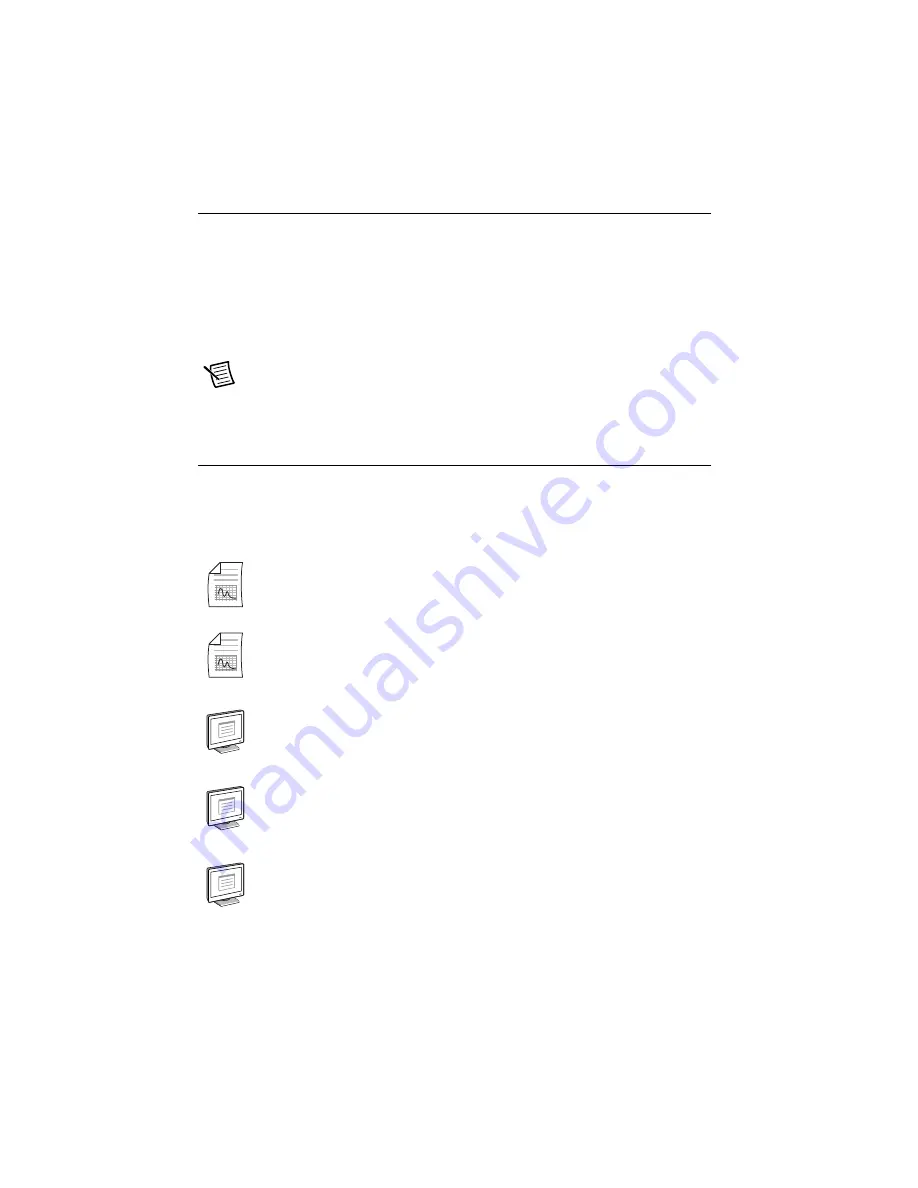
2
|
ni.com
|
NI PXIe-4463 Calibration Procedure
Software
Calibrating the NI PXIe-4463 requires the installation of NI-DAQmx on the calibration system.
NI-DAQmx 14.5 added driver support for the NI PXIe-4463. For the list of devices supported
by a specific release, refer to the
NI-DAQmx Readme
, available on the version-specific
download page or installation media.
You can download NI-DAQmx from
. NI-DAQmx supports LabVIEW,
LabWindows
™
/CVI
™
, C/C++, C#, and Visual Basic .NET. When you install NI-DAQmx, you
only need to install support for the application software that you intend to use.
Note
For LabVIEW applications, all functions used in verification and adjustment
procedures can be found in the LabVIEW Functions palette; C/C++ equivalents are
referenced in parentheses.
Documentation
Consult the following documents for information about the NI PXIe-4463, NI-DAQmx, and
your application software. All documents are available on
and help files install with the
software.
NI PXIe-4463 Getting Started Guide
NI PXIe-4463 software installation, hardware setup, and configuration
NI PXIe-4463 Specifications
NI PXIe-4463 specifications and calibration interval
NI-DAQmx Readme
Operating system and application software support in NI-DAQmx
NI-DAQmx Help
Information about creating applications that use the NI-DAQmx driver
LabVIEW Help
LabVIEW programming concepts and reference information about NI-DAQmx
VIs and functions



































