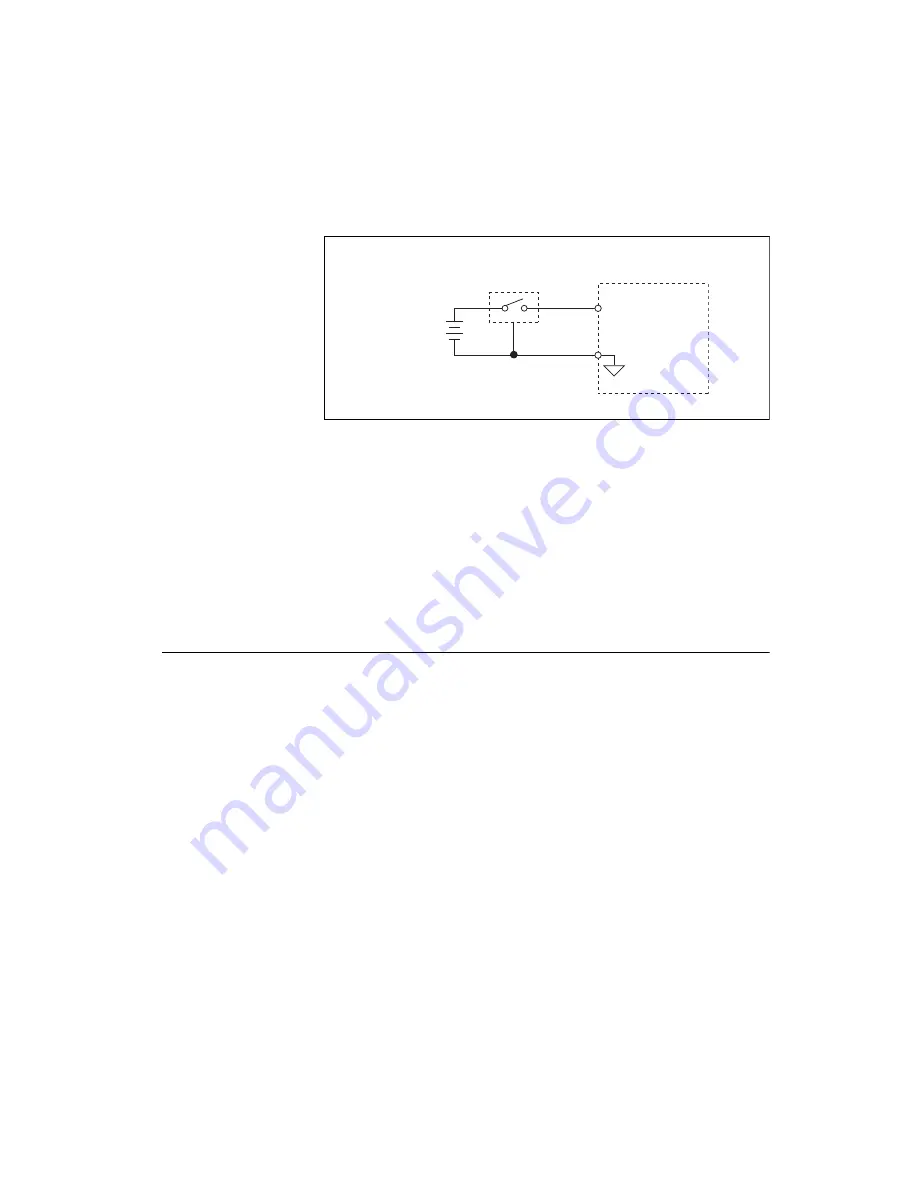
©
National Instruments Corporation
31
NI sbRIO-961x/9612XT/963x/9632XT/964x/9642XT
Connect the sourcing-output device to the DI pin on the NI sbRIO-9642/
9642XT. Connect the common of the external device to the D GND pin.
Refer to Figure 23 for an illustration of connecting a device to the
NI sbRIO-9642/9642XT.
Figure 23.
Device Connected to One Digital Input Channel
The digital input channel registers as ON when the sourcing-output device
applies a voltage or drives a current to the DI pin that is in the input ON
range. The channel registers as OFF when the device applies a voltage or
drives a current to the DI pin that is in the input OFF range. If no device is
connected to the DI pin, the channel registers as OFF. Refer to the
section for more information about ON and OFF states.
Integrated 24 V Digital Output
(NI sbRIO-964
x
/9642XT
Only)
Connector J5 of the NI sbRIO-964
x
/9642XT provides connections for
32 current-sourcing digital output channels. Refer to the
Connectors on the NI sbRIO Device
section for a pinout of connector J5.
The DO pin of the channel drives current or applies voltage to a connected
device. You can directly connect the NI sbRIO-964
x
/9642XT to a variety
of industrial devices such as motors, actuators, relays, and lamps. Make
sure the devices you connect to the NI sbRIO-964
x
/9642XT are compatible
with the output specifications. Refer to the
output specifications.
The 24 V digital outputs of the NI sbRIO-964
x
/9642XT require a
6–35 VDC power supply separate from the power supply connected to J3.
+
_
D GND
DI
S
ourcing-Output
Device
External
Power
S
upply















































