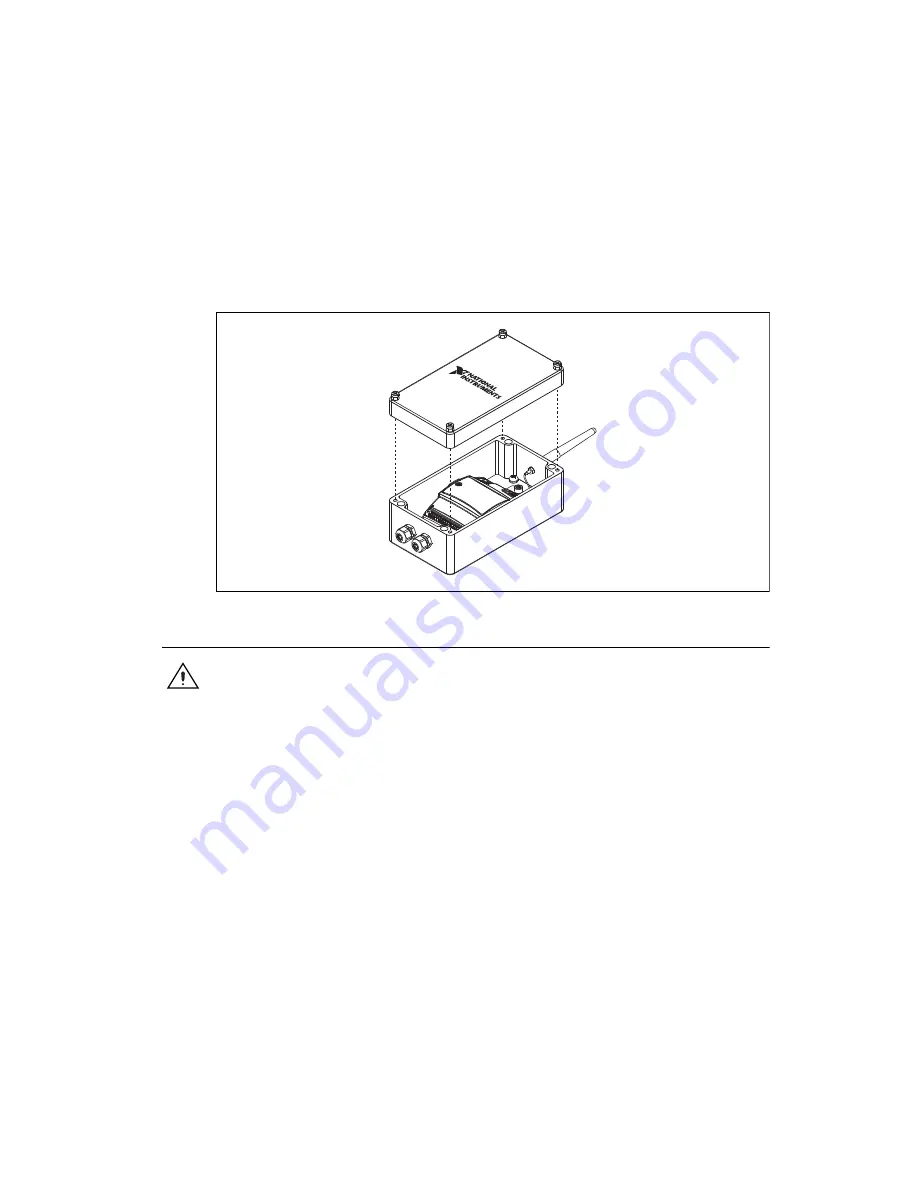
©
National Instruments Corporation
7
NI WSN-3291 Outdoor IP Enclosure Installation Guide
4.
Attach the wires to the 18 position I/O connector or the two-position power connector. Refer to the
NI WSN-32
xx
device user guides for more information.
5.
Tighten the lock nut to approximately 3.75 N · m (33.2 lb · in.) ensuring that the O-ring is pressed
flat against the enclosure wall. Tighten the outer compression nut to approximately 2.50 N · m
(22.1 lb · in.) to seal the cable.
Step 7: Attach the Cover
The cover of the NI WSN-3291 is equipped with captive screws. Use a #2 Phillips screwdriver to install
the cover as shown in Figure 9.
Figure 9.
Attaching the NI WSN-3291 Cover
Environmental
Caution
The NI WSN-3291 is intended for outdoor use in most environments, but does have the
following limitation. Placing the NI WSN-3291 in direct sunlight causes the internal temperature to
rise above the outdoor ambient. NI recommends accounting for this limitation when using the
NI WSN-3291.




























