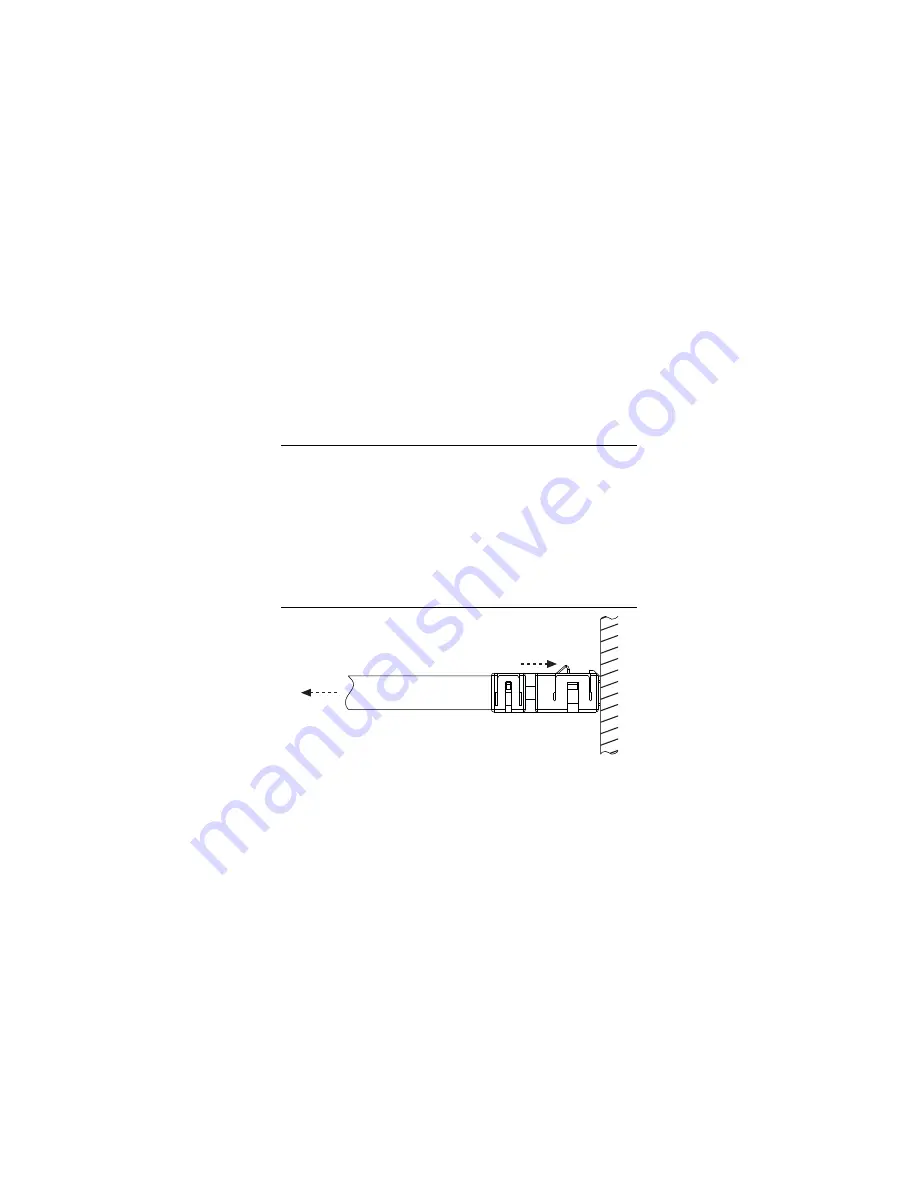
16
|
ni.com
|
NI-XNET CAN HS/FD Transceiver Cable Instructions
Inserting and Removing the NI-XNET
Transceiver Cable
The NI-XNET CAN HS/FD Transceiver Cable connects to a host
device with an active latching connector. To connect the NI-XNET
CAN HS/FD Transceiver Cable to a host device, push the
connector assembly into the host receptacle until the internal latch
snaps into position. The latch emits an audible click when engaged.
To remove the NI-XNET CAN HS/FD Transceiver Cable, push the
lock ejector forward to disengage the latch and simultaneously pull
the NI-XNET CAN HS/FD Transceiver Cable, as shown in
Figure 5.
Figure 5.
Inserting and Removing the NI-XNET Transceiver Cable
P
us
h Lock
Ejector Forw
a
rd
P
u
ll Tr
a
n
s
ceiver
C
ab
le















































