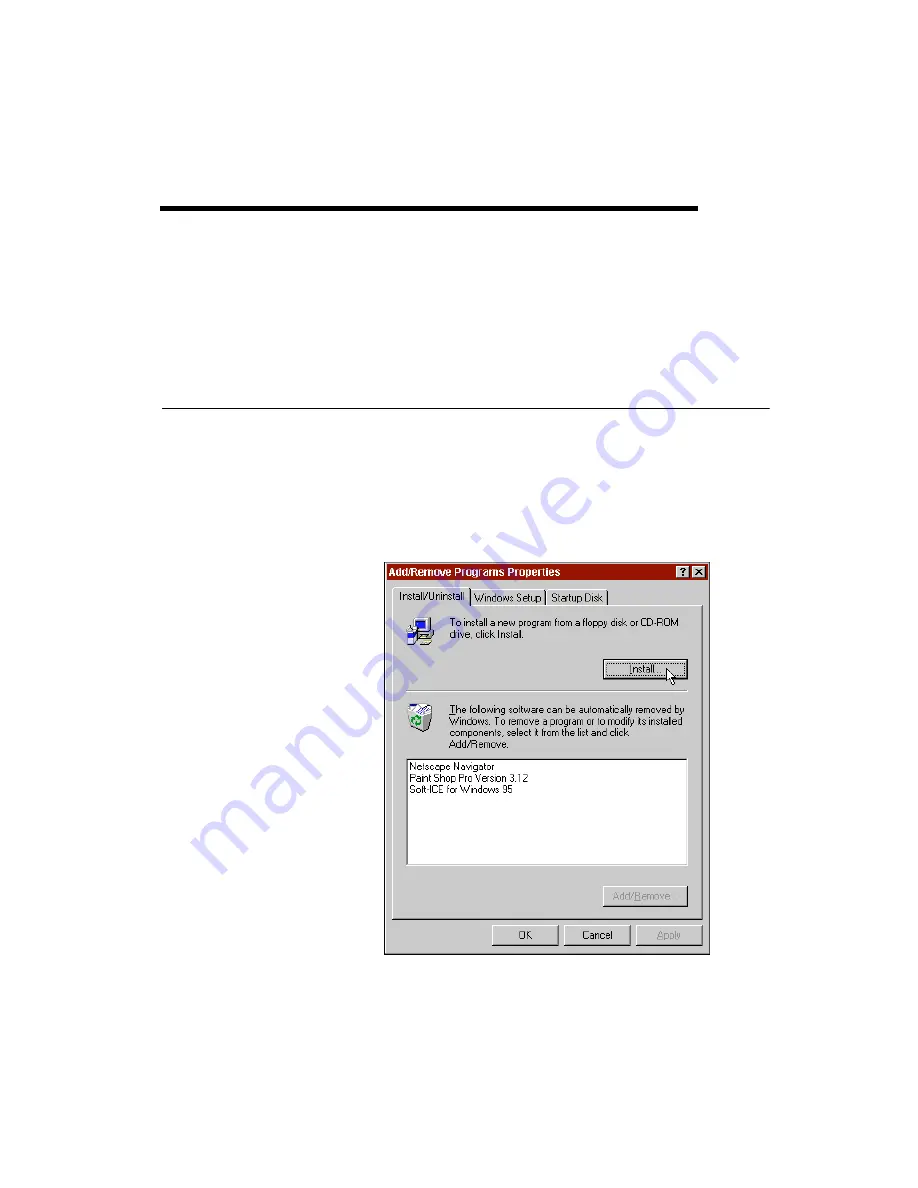
©
National Instruments Corporation
2-1
PCI Serial for Windows 95
2
Installation and Verification
This chapter contains instructions to help you install the serial hardware,
NI Serial software, and cables.
Install the NI Serial Software
Before installing the hardware, complete the following steps to install the
NI Serial software for Windows 95.
1.
Select Start»Settings»Control Panel.
2.
Double-click on the Add/Remove Programs icon in the Control Panel
to launch the Add/Remove Programs applet. A dialog box similar to
the one in Figure 2-1 appears.
Figure 2-1. Add/Remove Programs Properties Dialog Box
















































