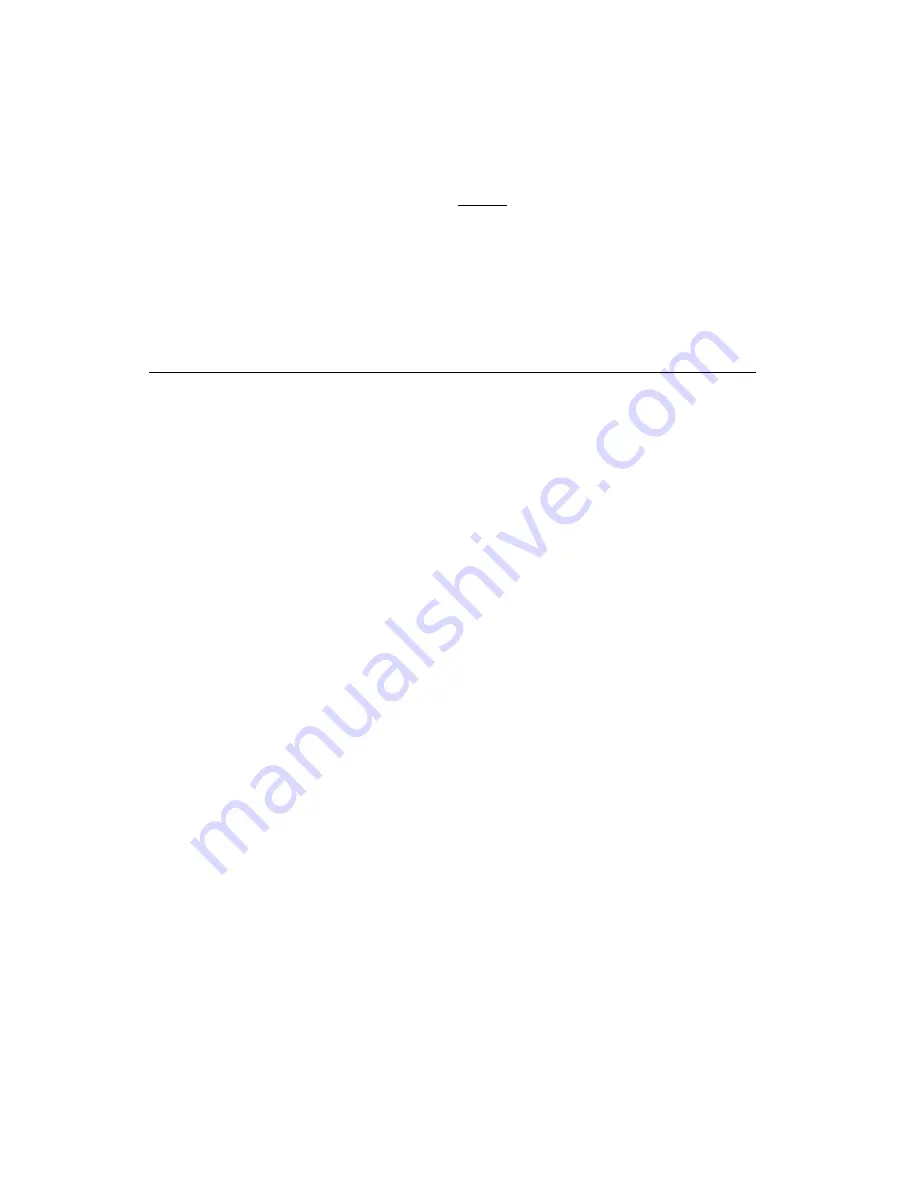
Chapter 4
Using Your Serial Hardware
PCI Serial for Windows 95
4-4
©
National Instruments Corporation
For example, to set
two-wire auto control mode, use the
following call:
ULONG TranceiverMode = 131;
DeviceIoControl(
hDevice
,
IOCTL_SERIAL_SET_TRANSCEIVER_MODE,(PVOID)
&TransceiverMode,sizeof(ULONG),
lpOutBuffer
,
nOutBufferSize
,
lpBytesReturned
,
lpOverlapped
);
General Programming Requirements
Once installed, the NI Serial software is integrated into the standard
Windows 95 communications software. NI serial ports are used like any
other Windows 95 communications (COM) port. Windows 95 has standard
communication functions for use within either 16-bit (Win16) applications
or 32-bit (Win32) applications.
Other Programming Points
As you begin developing your application, remember that you must use the
standard Microsoft Windows serial communication functions. For
information about Microsoft Windows serial communication functions,
refer to the Win32 Software Development Kit, Online help for Win32
Overviews and Win32 Reference.
If you have LabVIEW or LabWindows and want to use it with your serial
hardware, refer to your LabVIEW or LabWindows documentation for
information about serial I/O functions.
TXRDY
















































