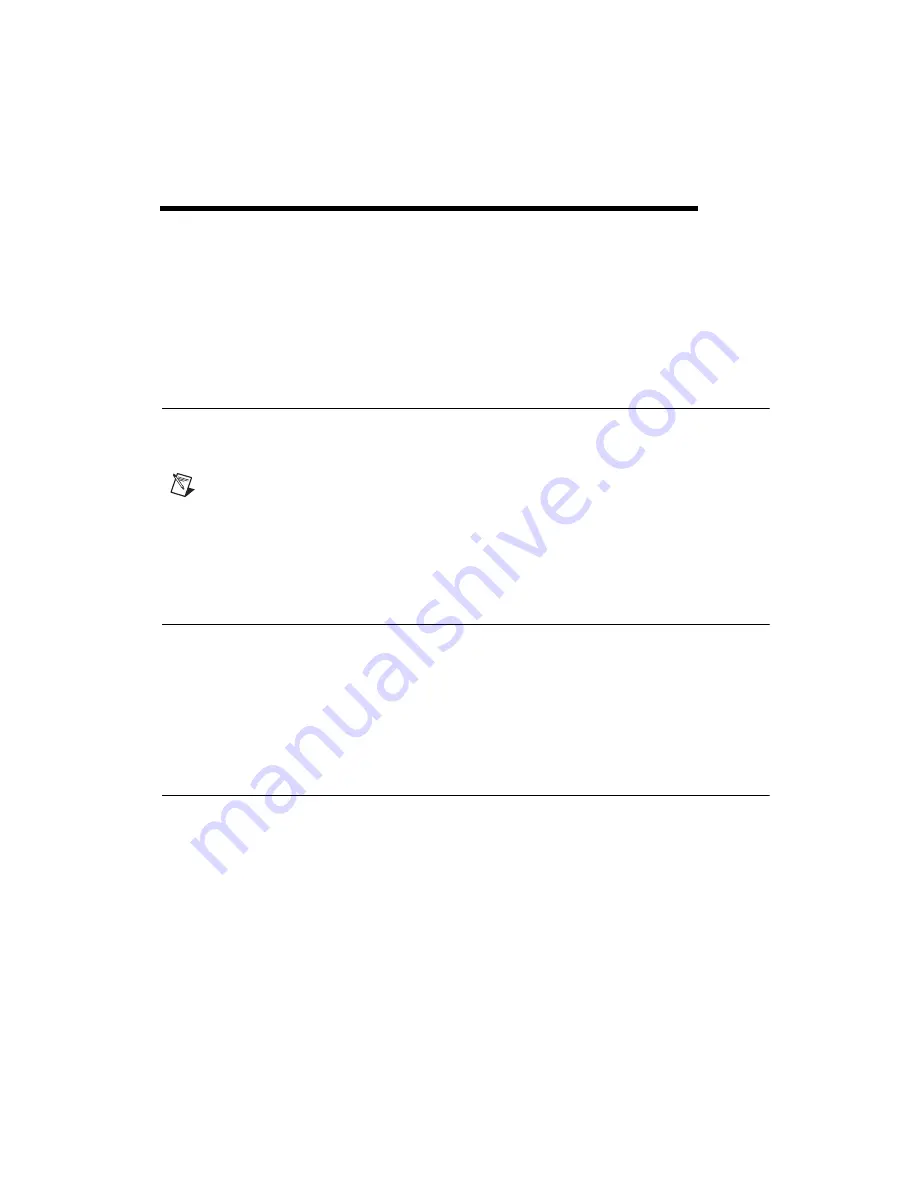
©
National Instruments Corporation
2-1
NI PCI-7342 Hardware User Manual
2
Configuration and Installation
This chapter describes how to configure, unpack, and install the National
Instruments PCI-7342 motion controller.
Software Installation
Before installing your controller, install the NI-Motion driver software and,
if appropriate, the Motion VI libraries.
Note
You
must
install the NI-Motion driver software
before
installing your motion
controller.
Refer to the Release Notes included with the controller for specific
instructions on the software installation sequence for your host PC.
Controller Configuration
Because motion I/O-related configuration is performed entirely with
software, it is not necessary to set jumpers for motion I/O configuration.
The PCI-7342 controller is fully compatible with the
PCI Local Bus
Specification
, Revision 2.1. It is not necessary to configure jumpers for
bus-related configuration.
Unpacking
The PCI-7342 motion controller ships in an antistatic package to prevent
electrostatic discharge from damaging board components. To avoid such
damage in handling the controller, take the following precautions:
1.
Ground yourself via a grounding strap or by holding a grounded object,
such as your computer chassis.
2.
Touch the antistatic package to a metal part of your computer chassis
before removing the controller from the package.
3.
Remove the controller from the package and inspect it for loose
components or any other signs of damage. Notify National Instruments















































