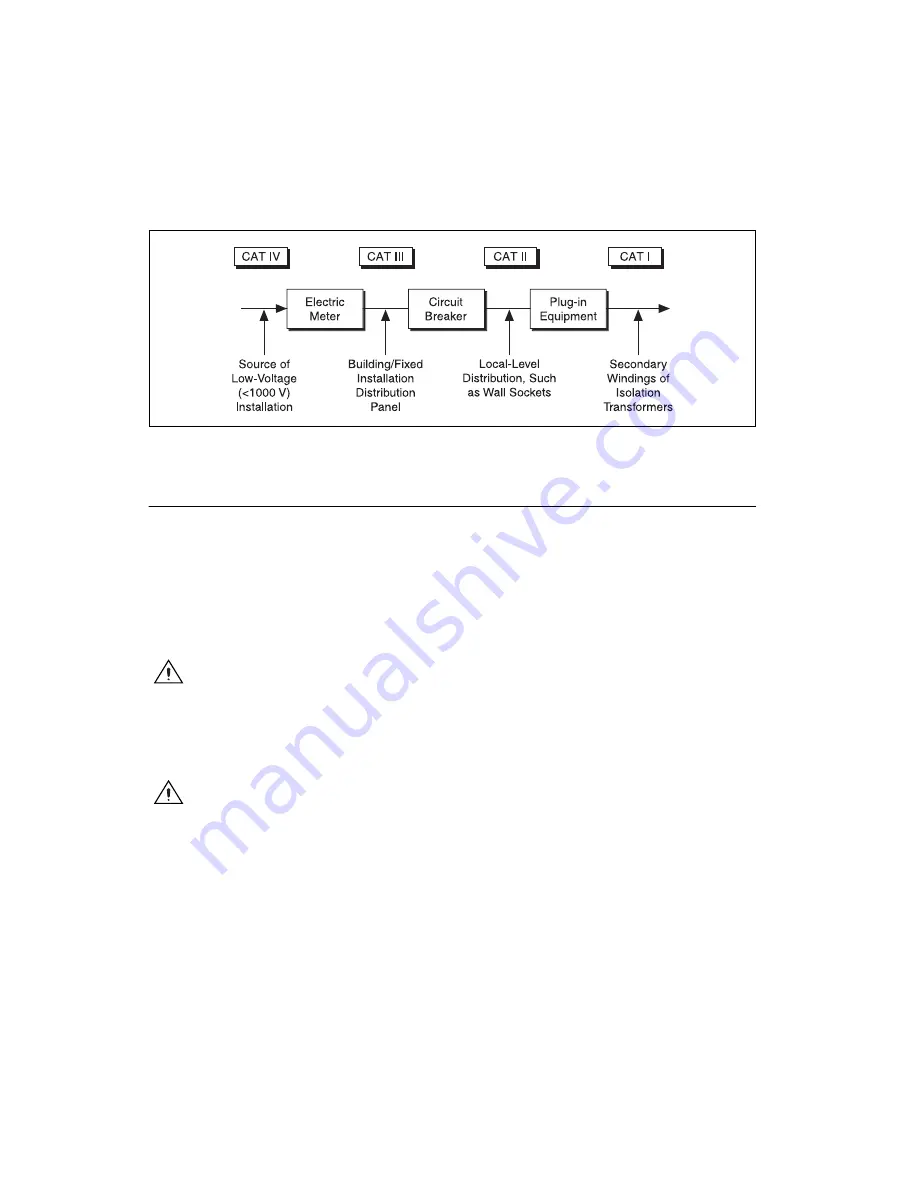
Chapter 2
Configuration and Installation
NI PCI-7342 Hardware User Manual
2-4
ni.com
Figure 2-1 illustrates a sample installation.
Figure 2-1.
Sample Installation
Hardware Installation
Install your PCI-7342 controller in any open compatible expansion slot in
your computer. Appendix A,
, lists the power requirements
for the PCI-7342 controller.
The following instructions are for general installation. Consult your
computer user manual or technical reference manual for specific
instructions and warnings.
Caution
Observe precautions for handling electrostatic-sensitive devices. Refer to the
section of this chapter for information about handling the controller.
1.
Verify that the NI-Motion software is installed on your computer.
2.
Power off and unplug your computer.
Caution
To protect yourself and the computer from electrical hazards, the computer
should remain off until you finish installing the controller.
3.
Remove the top cover or access port to the PCI expansion slots in
your computer.
4.
Wait for any motherboard LEDs to turn off to ensure system power
has dissipated.
5.
Remove the expansion slot connector port cover on the back panel
of your computer.















































