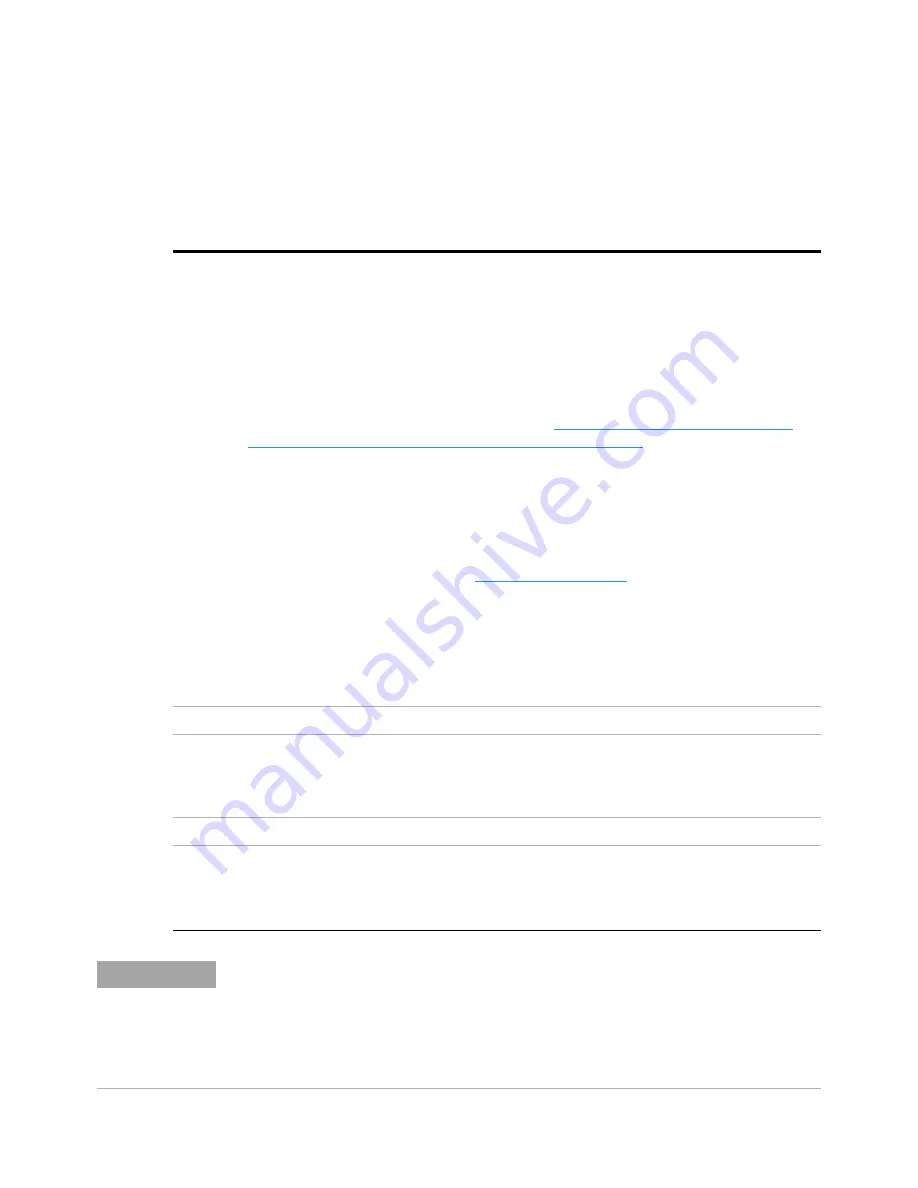
4 Phase
Matrix
PXI-1430B
RF Downconverter Module
Quick Start Guide
Step 1. Confirm Module Operating Requirements
Table 1
Module Operating Requirements When Used in a PXI System
Operating System
•
Windows 7 (32- and 64-bit versions)
•
Windows XP (32-bit version)
•
LabVIEW Real-Time (Version 8.2.1 and later)
BIOS
- computers manufactured prior to 2008 require
NI MXI-Express BIOS Compatibility Software
.
This BIOS software is available on the Internet at:
NI > Support > Drivers and Software >
MXI-Express BIOS Compatibility Software - Windows 7 x86/XP
RAM
- minimum of 256 MB required by LabVIEW.
CD Drive
- used to install PXI device driver software and Soft Front Panel from an optional CD
PXI device driver software and Soft Front Panels are available from an optional CD
or from the Phase Matrix web site at:
Screen Resolution
- at least 1024 × 768 pixels, recommended.
Adobe Reader
- 6.0.1 or later to view or search PDF versions of manuals.
Interface/Controller
- select either an embedded controller or a PXI remote controller.
Embedded Controller
NI PXI-8106 2.16 GHz Dual-Core PXI Embedded Controller
or NI PXIe-8106 2.16 GHz Dual-Core PXI Express Embedded Controller
or equivalent embedded controller running Windows 7/XP
PXI Remote Controller
NI PXI-CardBus8310 Laptop Control of PXI with PCMCIA CardBus
or NI PXIe-ExpressCard8360 Laptop Control of PXI Express with ExpressCard
or equivalent PXI remote controller running Windows 7/XP
N O T E
LabVIEW does not support Windows NT/Me/98/95, any of the Windows Server
editions, or Windows XP x64.
LabVIEW does support Windows 7 (64-bit version).
LabVIEW or the LabVIEW Run-Time Engine does support Windows 2000 with
Service Pack 3 or later.




































