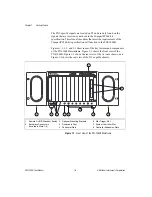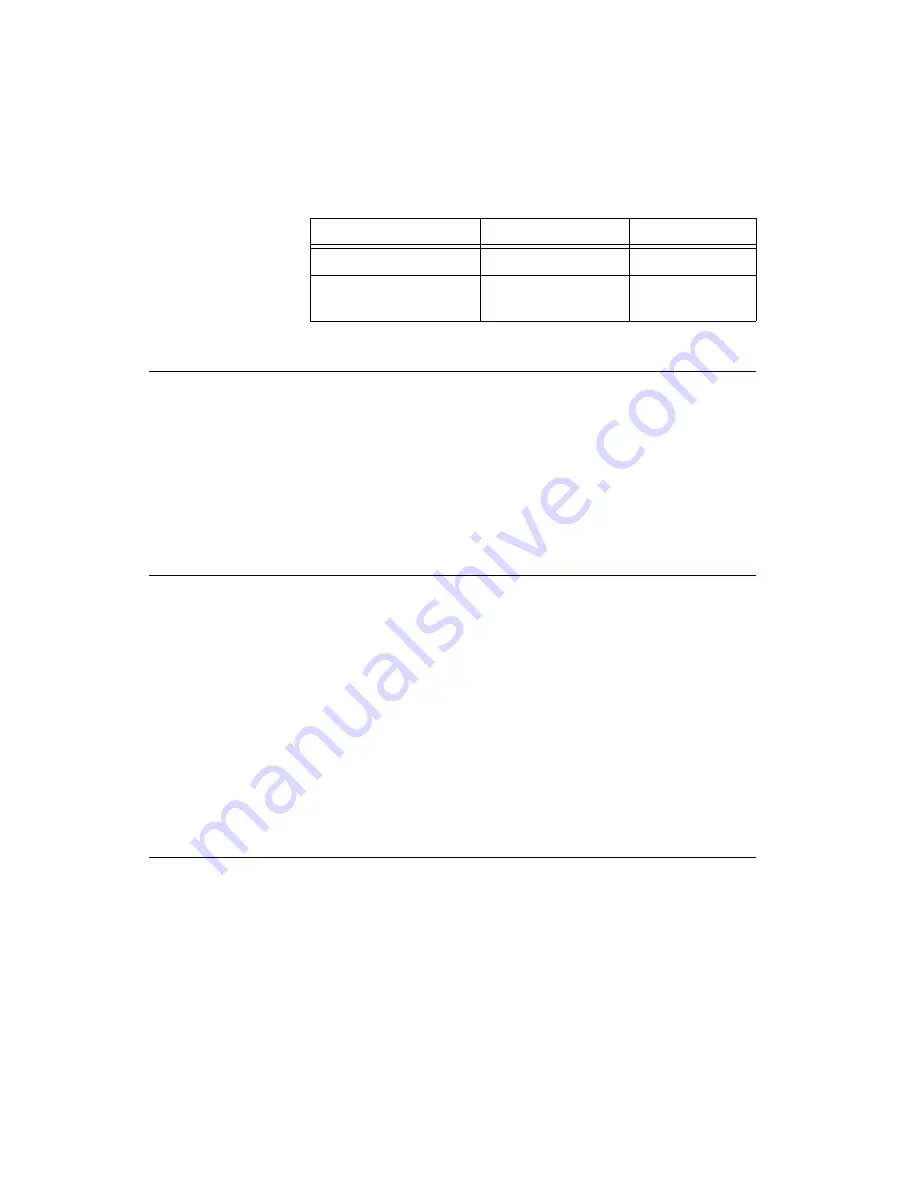
Chapter 2
Installation, Configuration, and Operation
2-6
©
National Instruments Corporation
Input Voltage Priority (DC-Capable Power Supply Only)
If more than one power source is connected at the same time, the priority
of the power sources is as follows.
1.
AC Module
2.
DC Input
3.
Internal Battery Pack
Installing the Battery Pack (DC-Capable Power Supply
Only)
If you purchased a DC-capable PXI-1000B and an optional 1.7 Ah NiCd
battery pack, install it according to the following steps.
1.
Remove the power supply module by loosening the six captive screws
on the rear of the PXI-1000B and pulling on the rear handles.
2.
Connect the two cables on the battery pack to the two cables in the
opening in the rear of the power supply module.
3.
Insert the battery pack into the opening in the rear of the power supply
module (batteries facing inward) and install the four screws provided.
4.
Reinstall the power supply module and tighten the six captive screws.
Charging the Battery Pack (DC-Capable Power Supply
Only)
The optional battery pack is charged when either the AC power or the
external DC power is connected, regardless of the front STANDBY/ON
switch position. The power supply has circuitry to prevent the battery pack
from overcharging.
Optional Battery Pack
On
Yellow
Optional Battery Pack
(Discharged)
On
Red
Table 2-3.
Power Supply Status Indication, DC Only (Continued)
Power Source
Power Switch Mode
Status LED