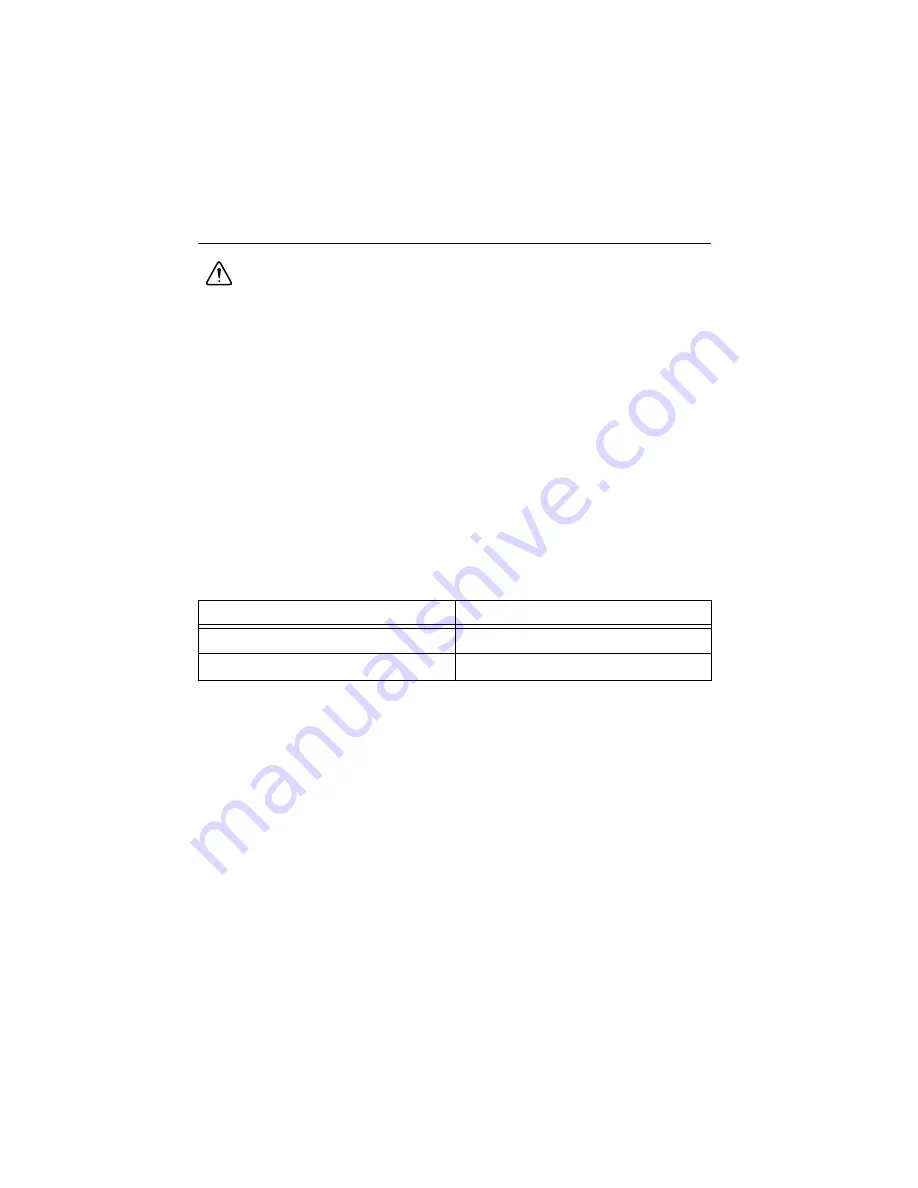
2-4
|
ni.com
Chapter 2
Installation and Configuration
Connecting to Power Source
Cautions
Do
not
install modules prior to performing the following power-on test.
To completely remove power, you
must
disconnect the AC power cable (and DC
power, if applicable).
If both AC and DC power cables are connected, the chassis will draw power from
both sources.
Connecting to an AC Power Source
Attach input power through the rear AC inlet using the appropriate AC power cable supplied.
Refer to Figure 1-2,
Rear View of the PXI-1036 Chassis
, or to Figure 1-3,
, to locate the AC inlet.
The power switch allows you to power on the chassis or place it in standby mode. Press the
power switch to the On position (if not already on). Observe that all fans become operational.
Connecting to a DC Power Source (PXI-1036DC Only)
For full chassis power, the DC source must be capable of providing a minimum of 300 watts of
continuous power per feed pair to the P1 connector on the PXI-1036DC power supply.
Table 2-1.
DC Power Requirements
Electrical Element
Requirement
Voltage
18–30 VDC
DC Input Current
30–10 A





































