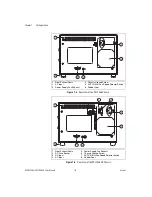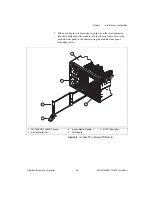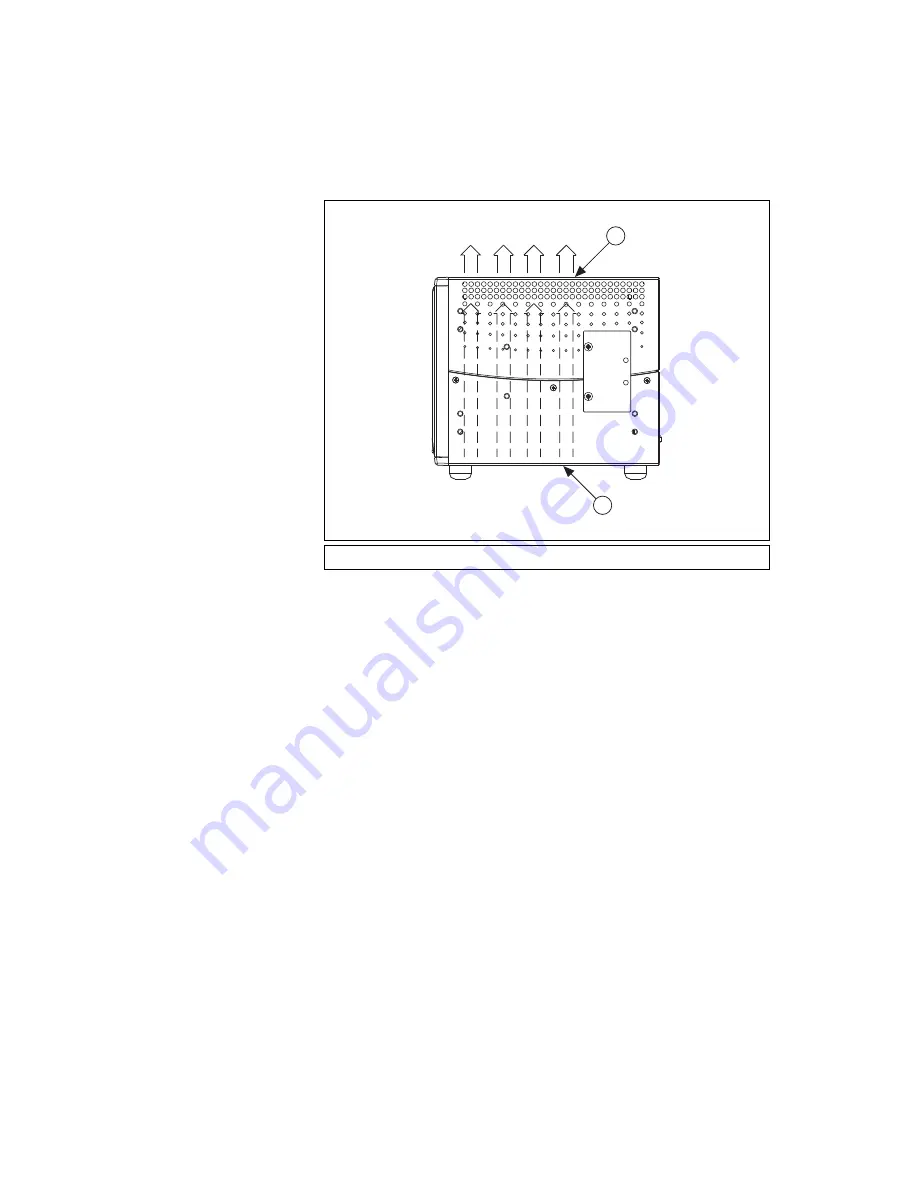
Chapter 2
Installation and Configuration
©
National Instruments Corporation
2-3
NI PXI-1036/PXI-1036DC User Manual
Figure 2-1.
PXI-1036/PXI-1036DC Module Cooling Airflow Side View
Install the chassis so that you can easily access the bottom panel.
Setting Fan Speed
The AUTO/HIGH fan-speed selector switch is on the rear panel of the
PXI-1036 and PXI-1036DC. Refer to Figure 1-2,
Rear View of the PXI-1036DC Chassis
,
to locate the fan-speed selector switch. Select HIGH for maximum cooling
performance (recommended) or AUTO for quieter operation. The fan
speed is determined by chassis intake air temperature when set to AUTO.
Installing Filler Panels
To improve module cooling performance, install filler panels (provided
with the chassis) in unused or empty slots. Secure with the captive
mounting screws provided.
1
Air Outlets
2
Air Intake
2
1