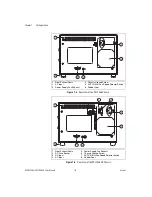©
National Instruments Corporation
1-1
NI PXI-1036/PXI-1036DC User Manual
1
Getting Started
This chapter describes the key features of the NI PXI-1036 and
PXI-1036DC chassis, and lists the kit contents and optional equipment
you can order from National Instruments.
Unpacking
Carefully inspect the shipping container and the chassis for damage. Check
for visible damage to the metal work. Check to make sure all handles,
hardware, and switches are undamaged. Inspect the inner chassis for any
possible damage, debris, or detached components. If damage appears to
have been caused during shipment, file a claim with the carrier. Retain the
packing material for possible inspection and/or reshipment.
What You Need to Get Started
❑
NI PXI-1036 or NI PXI-1036DC chassis
❑
Filler panels
❑
Power cable, either:
–
AC power cable—refer to Table 1-1 for AC power cables
–
DC power cable (PXI-1036DC only)
❑
NI PXI-1036/PXI-1036DC User Manual
❑
Read Me First: Safety and Electromagnetic Compatibility
❑
Driver CD-ROM containing NI PXI chassis software
❑
Chassis number labels