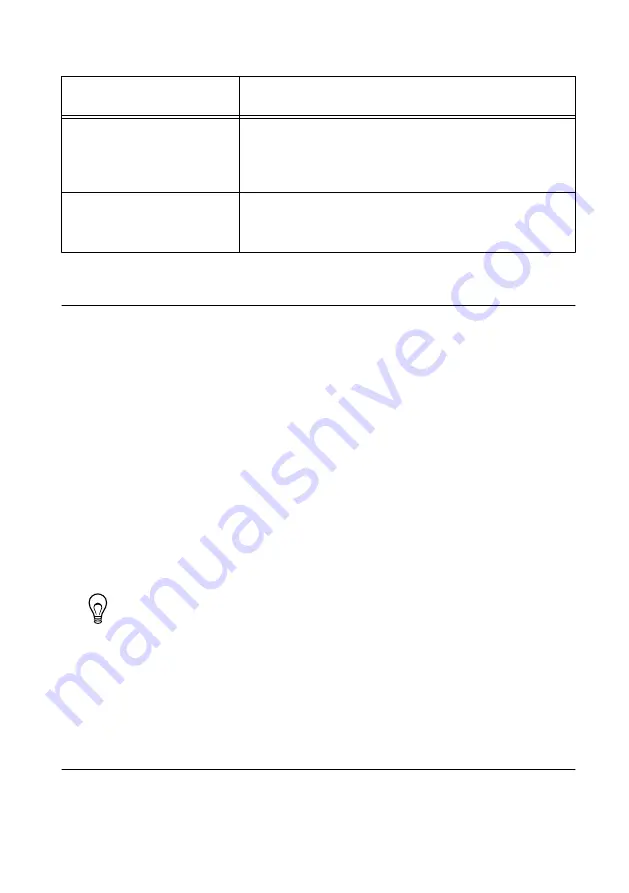
Table 4. Locating NI-SCOPE Examples
Application Development
Environment (ADE)
Locating Examples
LabVIEW or
LabWindows/CVI
Locate examples with the NI Example Finder. Within
LabVIEW or LabWindows/CVI, select
Help
»
Find
Examples
, and navigate to
Hardware Input and Output
»
Modular Instruments
.
ANSI C or Visual Basic
Locate examples in the file directory
Users\Public
\Public Documents\National Instruments\NI–
SCOPE\examples
.
Making a Measurement
You can make a measurement interactively using the NI-SCOPE SFP or programmatically
using LabVIEW.
Making a Measurement with NI-SCOPE SFP
1.
Connect CH 0 to an input signal.
2.
Launch the NI-SCOPE SFP from the
Start
menu.
3.
In the
Select Device
dialog box, select the device name assigned to the device in MAX.
4.
Click
Auto
to adjust the acquisition display.
5.
If the SFP is not already running, click
Run
.
Making a Measurement with LabVIEW
1.
Launch LabVIEW.
2.
Select
Help
»
Find Examples
.
3.
Open the example VI that you want to use by selecting
Hardware Input and Output
»
Modular Instruments
»
NI-SCOPE (High-Speed Digitizers)
.
Tip
If you are not sure which example to run, use the Quick Start VI, which is
found under
Hardware Input and Output
»
Modular Instruments
»
NI-
SCOPE (High-Speed Digitizers)
»
Demos
»
niScope EX Quick Start.vi
.
4.
Follow any setup instructions in the VI.
5.
In the
Resource Name
drop-down menu, select the device name assigned to the device in
MAX.
6.
Click
Run
to run the example program.
Setting Up PXI/PCI-5154 for Synchronization
The PXI/PCI-5154 is built on NI Synchronization and Memory Core (SMC) technology and
therefore supports TClk synchronization. To synchronize SMC-based devices and share
triggers or clocks, you must configure components in MAX.
12
|
ni.com
|
PXI/PCI-5154 Getting Started Guide

































