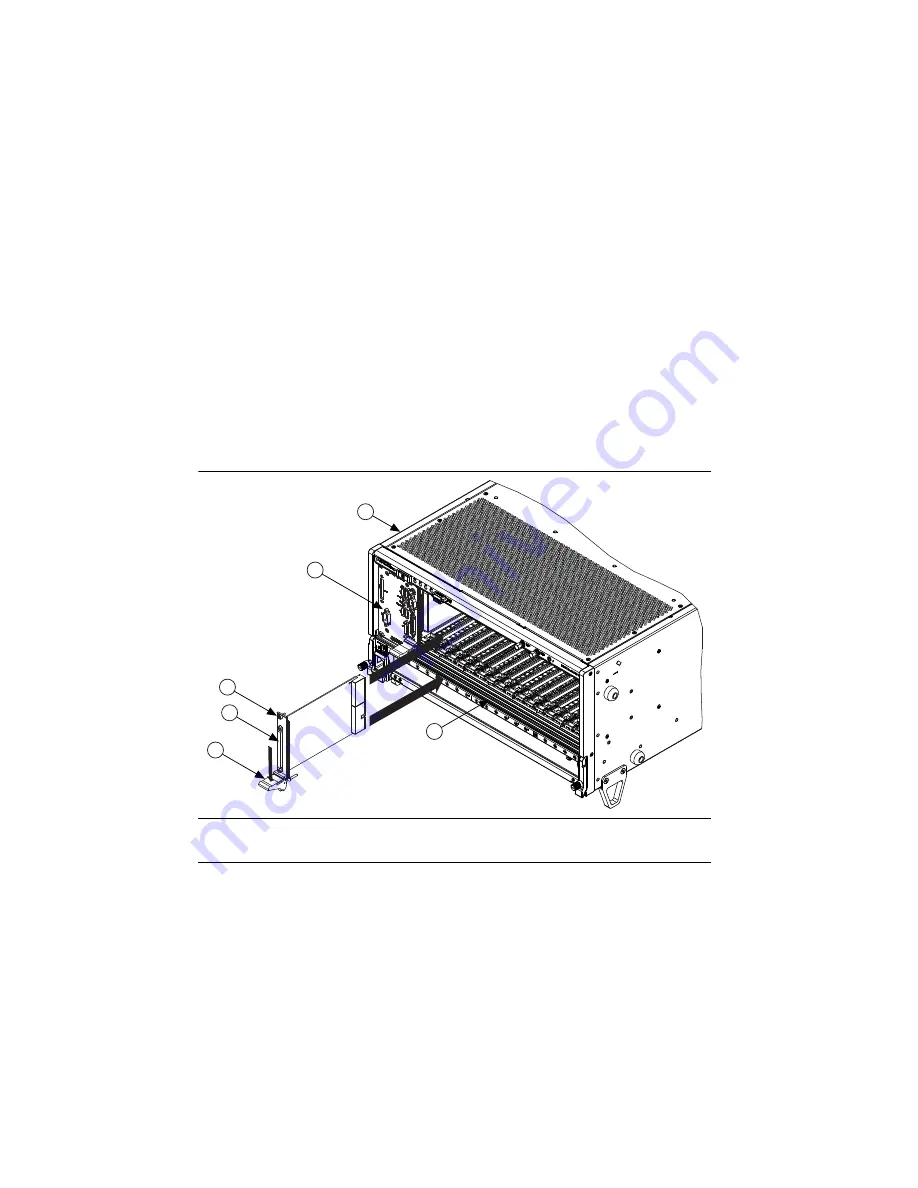
2-10
|
ni.com
Chapter 2
Installation and Configuration
This section contains general installation instructions for installing a peripheral module in a
PXIe-1066DC chassis. Refer to your peripheral module user manual for specific instructions and
warnings. To install a module, complete the following steps:
1.
Ensure that the chassis is properly grounded to protect it from electrical damage while you
install the module.
2.
Ensure that the chassis is powered off.
3.
Install a module into a chassis slot by first placing the module card PCB into the front of
the card guides (top and bottom), as shown in Figure 2-7. Slide the module to the rear of
the chassis, making sure that the injector/ejector handle is pushed down as shown in
Figure 2-7.
4.
When you begin to feel resistance, push up on the injector/ejector handle to fully seat the
module into the chassis frame. Secure the module front panel to the chassis using the
module front-panel mounting screws.
Figure 2-7.
Installing PXI, PXI Express, or CompactPCI Peripheral Modules
1
Injector/Ejector Handle
2
PXI Peripheral Module
3
Peripheral Module Front Panel Mounting Screws (2x)
4
PXI Express System Controller
5
PXIe-1066DC Chassis
6
Injector/Ejector Rail
3
2
1
5
4
6







































