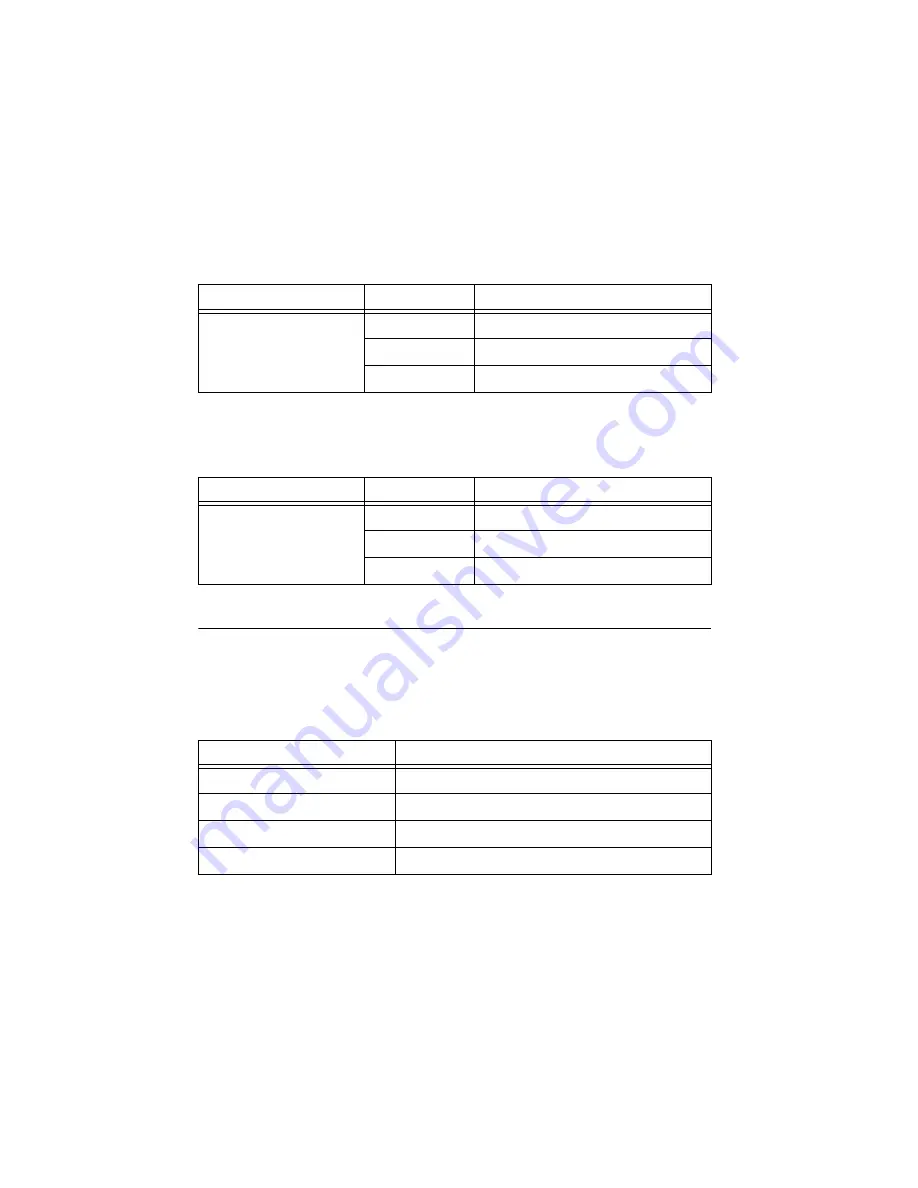
2-14
|
ni.com
Chapter 2
Installation and Configuration
Each chassis fan assembly has an LED that shows the current health of that fan. Table 2-3
describes the chassis fan LED behavior.
Each power supply also has an LED that shows the power supply’s current health. Table 2-4
describes the power supply LED behaviors.
Remote Inhibit and Fault Monitoring
The PXIe-1066DC chassis supports remote inhibit and fault monitoring through a 4-pin terminal
block on the chassis front panel. Refer to Figure 1-1,
Front View of the PXIe-1066DC Chassis
, to locate this terminal block. Table 2-5 shows the terminal block
pinout.
When the chassis Inhibit Mode switch is in the Manual position, you can use the Remote Inhibit
signal to control the chassis power supplies. Refer to
for more details.
The Remote Fault signal is an output signal that is asserted high when any chassis fault is
detected. You can use this signal to monitor the overall chassis health.
Table 2-3.
Chassis Fan LED Behavior
LED
State
Description
Individual Fan Status
Off
Fan is not enabled.
Steady green
Fan is operating normally.
Steady red
Fan has failed.
Table 2-4.
Power Supply LED Behavior
LEDs
State
Description
Individual Power Supply
Status
Off
Power supply is in standby.
Steady green
Power supply is operating normally.
Steady red
Power supply has failed.
Table 2-5.
Remote Inhibit and Fault Connector Pinout
Pin
Signal
1
Remote Inhibit (active low)
2
Ground
3
Remote Fault (active high)
4
Ground
































