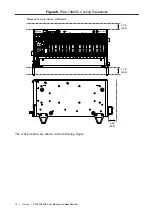Figure 15. Chassis Configuration Web Page
The Ethernet connector has two LEDs that indicate the current status of the Ethernet link.
Table 2. Ethernet LED Behavior
LED
State
Description
ACT/Link
Off
Link is not established.
Steady green
Link is established.
Blinking green Chassis is communicating with another device on the network.
10/100
Off
10 Mbps data rate is selected.
Steady green
100 Mbps data rate is selected.
Default Configuration Settings
The chassis ships from the factory with the following default configuration settings:
•
DHCP with Auto IP fallback
•
Default hostname as printed on the product label
LED Indicators
The PXIe-1086DC chassis has four main LEDs on the front panel next to the Power Inhibit
switch. Refer to
to locate these LEDs. You can use the four
main LEDs to determine the chassis operating status quickly.
22
|
ni.com
|
PXIe-1086DC User Manual and Specifications