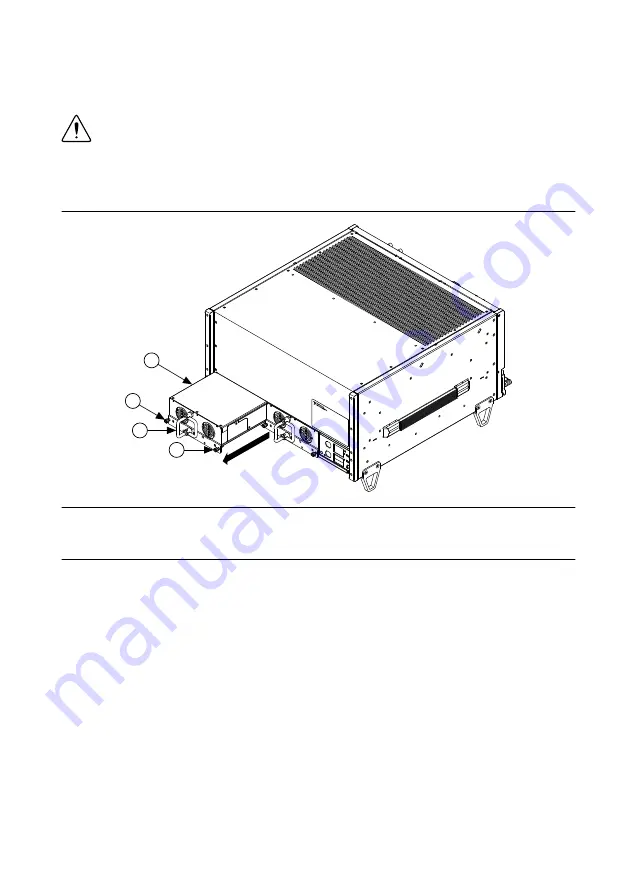
from the system. If both power supplies are installed, and one has failed, you can remove the
failed supply without disconnecting main AC power from the system.
Complete the following steps to remove a power supply from the rear of the chassis:
Caution
Before handling the power supply, allow the fan to stop spinning.
1.
Disengage the two screws on the rear of the power supply with a flat-blade screwdriver.
2.
Extend the collapsible handle and pull the power supply out of the chassis.
Figure 18. Removing Power Supply from the PXIe-1086DC Chassis
1
2
3
2
1. Power Supply
2. Captive Screw
3. Collapsible Handle
Removal of Power Drawer
If access to the rear of the chassis is not available, you still can remove the power supplies by
removing the entire power drawer from the chassis.
30
|
ni.com
|
PXIe-1086DC User Manual and Specifications
















































