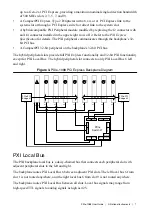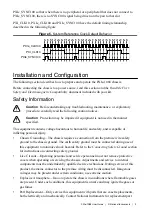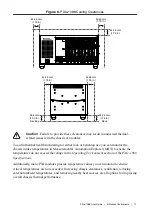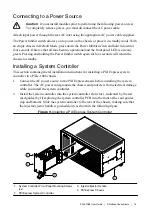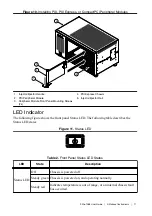Inhibit Mode
The PXIe-1088 chassis supports operation in two inhibit modes. Default mode is used when
normal power inhibit button functionality is desired. In Default mode, when a system
controller is installed in slot 1 of the chassis, the user can press the power inhibit button to
power on the chassis.
Note
In Default mode, you can also power on the chassis without a system
controller installed in slot 1. To power on the chassis from standby, press and hold
the power inhibit button for 4 seconds. To power off the chassis, again press and
hold the power inhibit button for 4 seconds.
When the chassis is in Manual mode, the chassis will power up when AC power is applied and
shut down when AC power is removed.
Inhibit Mode Selection
The chassis Inhibit Mode on the PXIe-1088 chassis is selected using a DIP switch on the
backplane. Refer to the
DIP Switches
section for more information about the DIP switch.
Refer to the
Front View of the PXIe-1088 Chassis
for the location of this switch.
Fan Mode
The PXIe-1088 chassis operates in two main fan modes.
In Auto mode, the speed of the chassis fans is determined by chassis intake air temperature.
Select Auto mode for improved acoustic performance.
In High mode, the speed of the chassis fans is fixed at high speed regardless of chassis intake
air temperature. Select High mode for maximum cooling performance.
Cooling Profiles
Both fan modes are available within the 38 W and 58 W cooling profiles.
•
38 W cooling profile supports NI modules up to 38 W max power dissipation
•
58 W cooling profile supports NI modules up to 58 W max power dissipation
Note
Refer to Operating Environment requirements in the
PXIe-1088
Specifications
for more information about chassis ambient temperature range and
cooling capacity.
Fan Mode Selection
The chassis fan mode can be selected using Measurement & Automation Explorer (MAX).
Refer to the
Fan Configuration in MAX
section for more information.
PXIe-1088 User Guide
|
© National Instruments
|
19