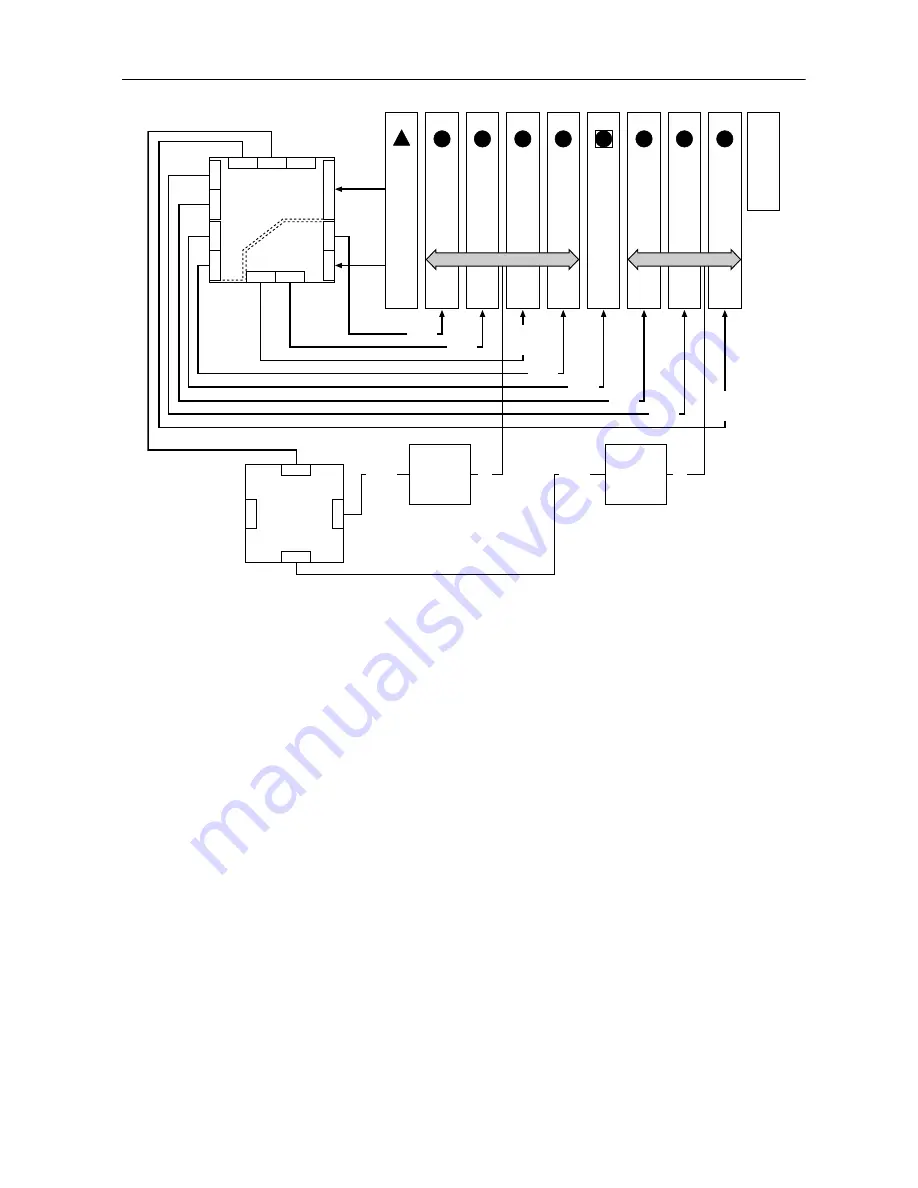
Figure 3. PXIe-1092 PCI Express Backplane Diagram
3
H
2
H
4
H
5
H
7
H
8
H
9
H
1
Station 0
Station 1
Station 1
Virtual
Switch 0
Secondary
PCIe Switch
Primary
PCIe Switch
Expansion Slot
Virtual
Switch 1
Station 2
Station 4
Station 5
P
or
t 0
P
or
t 1
P
or
t 0
P
or
t 18
P
or
t 17
P
or
t 20
P
or
t 21
Port 4 Port 5
Port 12 Port 13 Port 14
32-bit, 33 MHz PCI
32-bit, 33 MHz PCI
6
P
or
t 4
P
or
t 1
Port 0
Port 5
PCI
Bridge #2
Gen3 x16
Gen3 x8
Gen3 x8
Gen3 x8
Gen3 x8
Gen3 x8
Gen3 x8
Gen3 x8
Gen3 x8
Gen3 x8
Gen2 x1
PCI
Bridge #1
Gen1 x1
PCI
Gen1 x1
PCI
System Timing Slot
The system timing slot is slot 6. The system timing slot accepts the following peripheral
modules:
•
A PXI Express System Timing Module with x8, x4, or x1 PCI Express link to the system
slot through a PCI Express switch. Each PXI Express peripheral or hybrid peripheral slot
can link up to a Gen-3 x8 PCI Express, providing a maximum nominal single-direction
bandwidth of 8 GB/s.
•
A PXI Express Peripheral with x8, x4, or x1 PCI Express link to the system slot through a
PCI Express switch.
•
A CompactPCI Express Type-2 Peripheral with x8, x4, or x1 PCI Express link to the
system slot through a PCI Express switch.
The system timing slot has three (3) dedicated differential pairs (PXIe_DSTAR) connected
from the TP1 and TP2 connectors to the XP3 connector for each PXI Express hybrid
peripheral slot, as well as routed back to the XP3 connector of the system timing slot, as
shown in the following figure. You can use the PXIe_DSTAR pairs for high-speed triggering,
synchronization, and clocking. Refer to the
PXI Express Specification
for details.
The system timing slot also has a single-ended (PXI Star) trigger connected to every slot.
Refer to the following figure for more details.
8
|
ni.com
|
PXIe-1092 User Guide









































