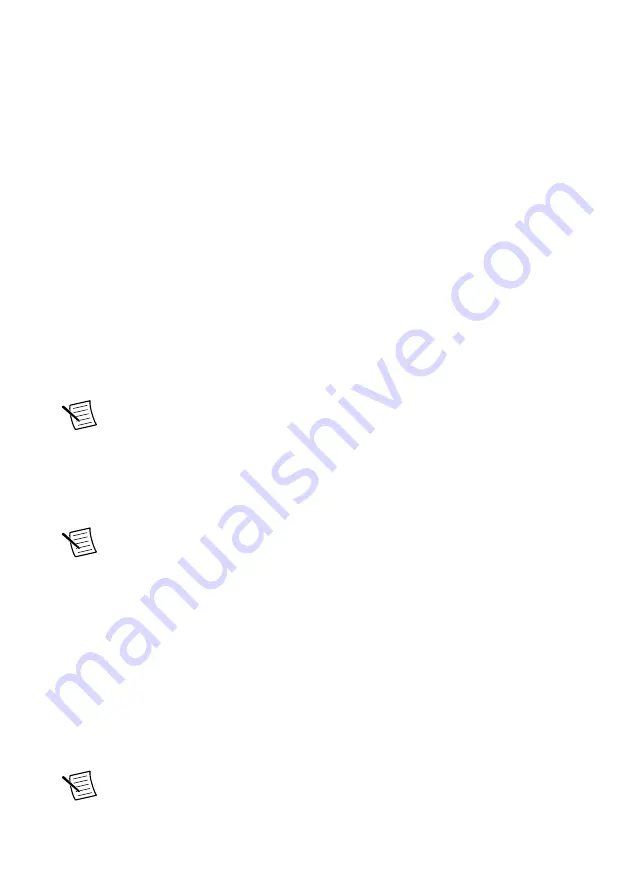
There are two ways to configure the controller to boot from these devices:
•
Enter the BIOS setup by rebooting the controller and pressing <Delete> during the
memory tests. Select the
Boot
menu. You will see a list of all bootable devices, ordered
by device type. You can set the boot order by altering the
1st Boot Device
,
2nd Boot
Device
, and
3rd Boot Device
settings.
•
To boot from a different device without permanently changing the boot order, press
<F10> during POST. After the BIOS completes the POST and just before the controller
boots the OS, the
Boot
menu is displayed. You can select the device type you want to
boot from.
Hard Drive Recovery
PXIe-8821 controllers preinstalled with Windows include two methods of restoring the
original factory condition of your hard drive. Hard drive-based recovery stores a factory
backup on a separate portion of your hard drive, allowing you to restore your controller
without additional media. The PXIe-8821 controller also ships with an OS Recovery DVD that
allows you to reinstall your operating system onto your hard drive through an external USB
CD/DVD-ROM. For more information about these tools, refer to KnowledgeBase
2ZKC02OK,
Hard Drive Recovery and OS Installation for PXI and VXI Controllers
, at
ni.com/support
.
Note
The hard drive recovery hot key is <F4>. To access the hard drive-based
recovery tool, press and hold <F4> when video first appears during the boot process.
If you need to recover your factory-installed operating system from a DVD, you can use the
included OS re-installation DVD with an external USB CD/DVD-ROM drive. Boot the PXI
Express controller using the OS re-installation DVD to recover the OS. You also may need to
reinstall other software after using the DVD to recover the OS.
Note
Recovering the OS erases the contents of your hard disk. Back up any files
you want to keep.
Upgrade Information
You can change the amount of installed RAM on the PXIe-8821 by upgrading the SO-DIMM.
National Instruments offers the following SO-DIMMs for use with the PXIe-8821 controller.
•
1600 MHz DDR3L PC3-12800 2 GB, 256 MB x 64, 1.18 in. max (NI part number
785347-01)
•
1866 MHz DDR3L PC3-14900 4 GB, 512 MB × 64, 1.18 in. max (NI part number
785346-01)
•
1866 MHz DDR3L PC3-14900 8 GB, 1024 MB × 64, 1.18 in. max (NI part number
783001-8192)
Note
National Instruments has tested and verified that the DDR3L SO-DIMMs we
sell work with the PXIe-8821 controller. We recommend you purchase your DDR3L
18
|
ni.com
|
PXIe-8821 User Manual















































