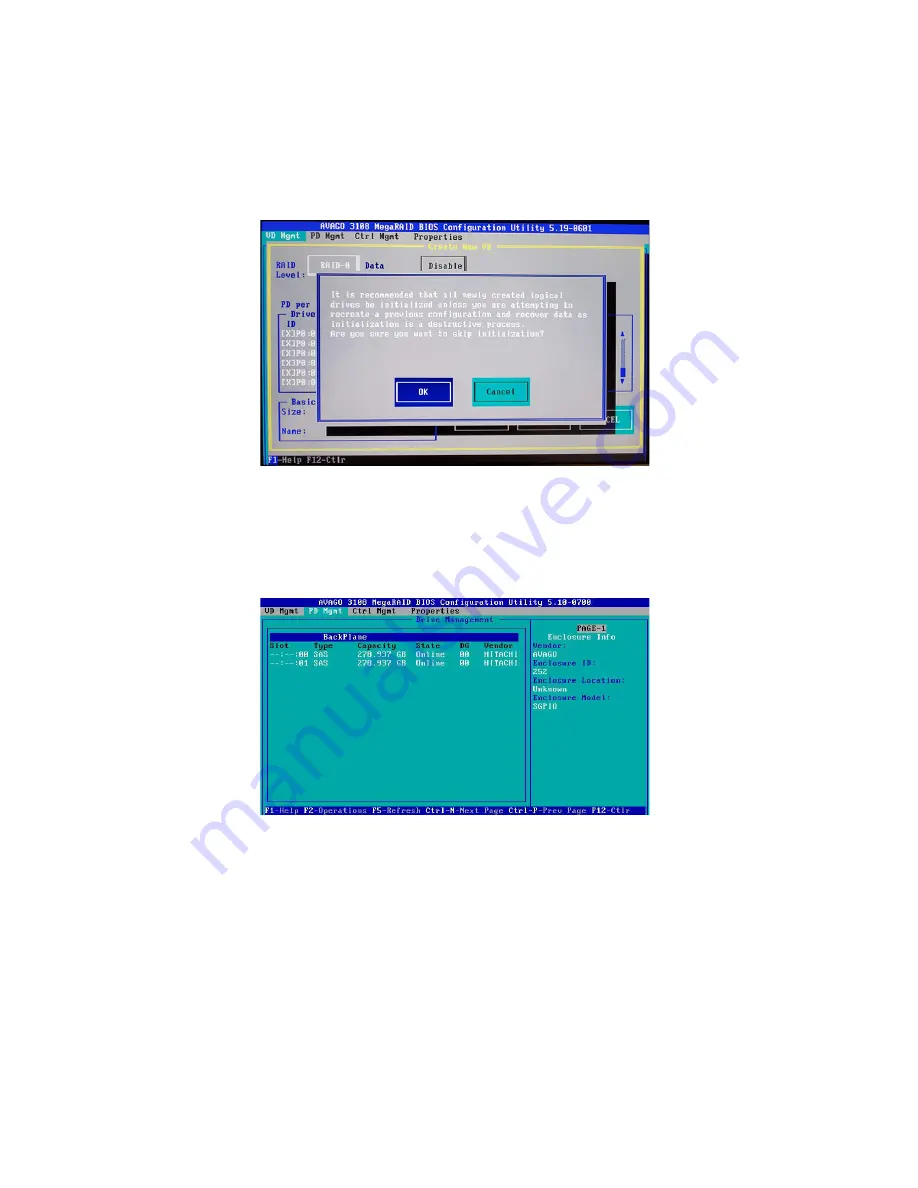
14
|
ni.com
|
RMX-8268 Installation Guide
Click
OK
to skip initialization, as shown below.
You now have created the virtual drive. Refer to
for the next step.
PD Mgmt (Physical Drive Management)
Press <Ctrl-N> or <Ctrl-P> to select the
PD Mgmt
menu item, as shown below. The
PD Mgmt
screen provides information about hard drives connected to the selected controller. The right
panel shows information about the selected device.










































