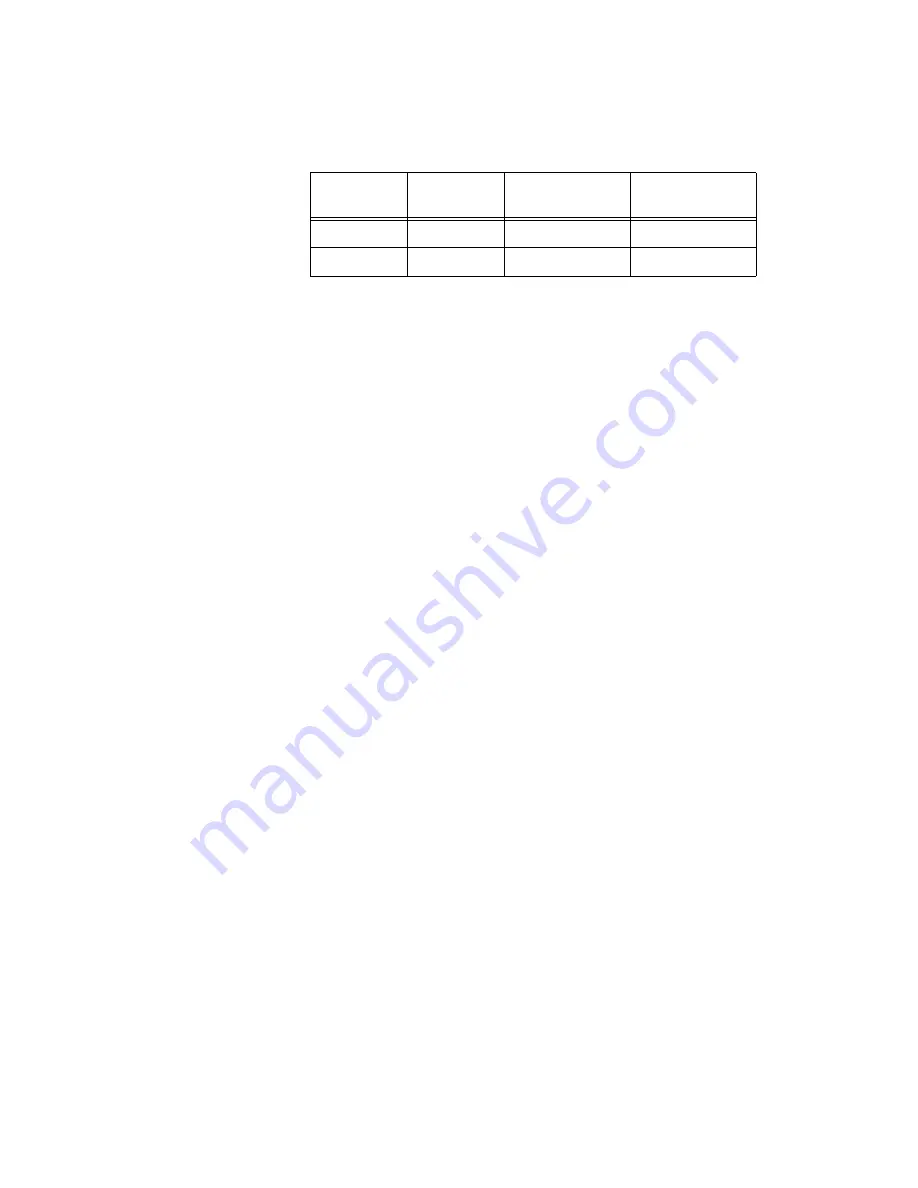
SCXI-1122 Calibration Procedure
10
ni.com
4.
Set the DMM to current mode and connect it between the IEX+ and
IEX– pins of the SCXI-1122 module.
5.
Compare the DMM reading to the upper and lower limits for the
current excitation shown in Table 2. If the reading falls between the
Upper Limit and Lower Limit values, the SCXI-1122 module passed
the test.
Adjusting the Module
This section contains three adjustment procedures: one for adjusting gain
and offset errors, one for adjusting calibration constants, and one for
adjusting excitation.
Adjusting Gain and Offset Errors
Complete the following steps to adjust gain and offset errors:
1.
Ensure that the E Series DAQ device is connected to the SCXI-1122
module.
2.
Call
SCXI_Configure_Filter
to configure the filter mode of the
SCXI-1122 module. Set the following parameters:
•
SCXIchassisId
—The value assigned by MAX
•
moduleSlot
—1
•
channel
— –1
•
filterMode
—1
•
freq
—4.0
•
cutoffDivDown
—0
•
outClkDivDown
—2
•
ActualFreq
—This is a return value
Table 2.
Excitation Test Limits
Excitation
Type
Test Point
Upper Limit
Lower Limit
Voltage
3.333 V
3.3343 V
3.3317 V
Current
1.00 mA
1.0004 mA
0.9996 mA



































