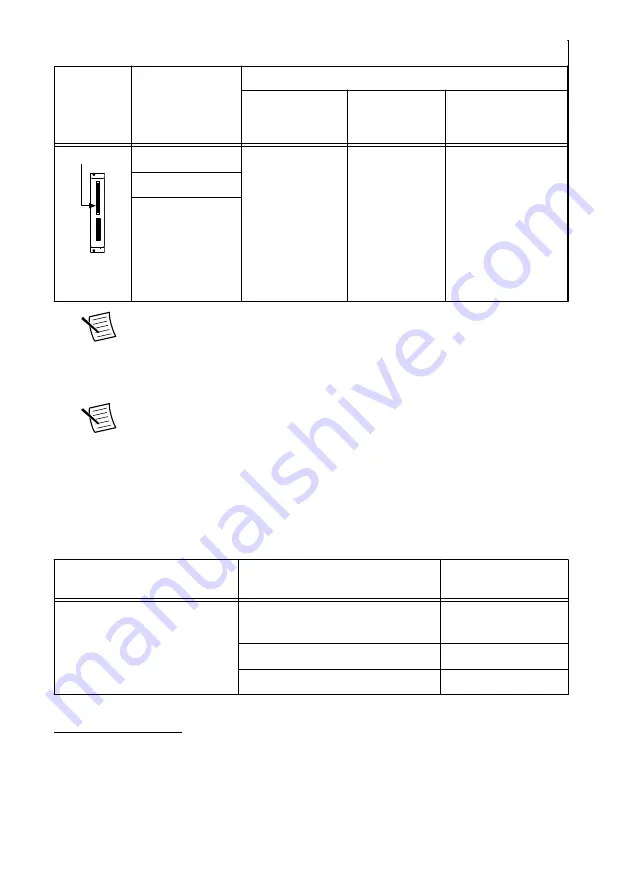
Table 1.
NI Switch Controllers and Supported NI SCXI Switches (Continued)
SCXI Rear
Connector
(10- or 50-
pin)
NI Switch
Module
NI Switch Controllers
NI 4021 or
NI PXI/PCI-4065
or NI 407x
NI USB
NI E Series or M
Series
SCXI-1160/1161
2
when used with
SCXI-1362 kit
Indirect
control
3
or
when used with
NI SCXI-1600
when used with
NI SCXI-1349 and
either
SH68-68-EPM (NI
E Series or mass-
terminated NI USB
M Series) or
SHC68-68-EPM (NI
M Series)
SCXI-1163R
SCXI-1190
Note
Some switch controllers, like the NI USB-1357/1358/1359, can connect
an NI SCXI switch module directly to a computer. Alternatively, a switch
controller installed in the rightmost PXI slot of an
NI PXI-1010/1011/1050/1052 chassis does not require any additional cables or
adapters to connect to the switch module.
Note
The NI 4060 device can only control the
NI SCXI-1127/1128/1129/1160/1161/1163R/1190 switch modules configured
using Traditional NI-DAQ (Legacy).
2. Identify the adapter kit(s) required to cable the switch controller or the computer to the NI
SCXI switch module.
3. Determine the appropriate installation procedure for installing your NI switch module.
Refer to the following table.
Table 2.
Determining the NI SCXI Switch Installation Procedure
Chassis Type
NI Switch Controller Type
Installation
Procedure
NI SCXI-1000 or
NI SCXI-1001
PCI or PXI or mass-terminated NI
USB M Series
2
NI USB-135x
4
NI SCXI-1600
5
2
To use this module with the listed controllers, set jumpers W2, W3, and W4 on the NI switch
module to MIO. Refer to the
NI SCXI-1160/1161 Jumpers Note to Users
or the
NI Switches Help
for more information.
3
An NI USB device can control these switches when cabled to a 10-pin rear connector NI SCXI
switch module in the same chassis. NI USB switch controllers cannot be used with an
NI PXI-1011 or an NI PXI-1052 chassis.
NI Switches Getting Started Guide
| © National Instruments | 5
Summary of Contents for SCXI-1130
Page 1: ...SCXI 1130...







































