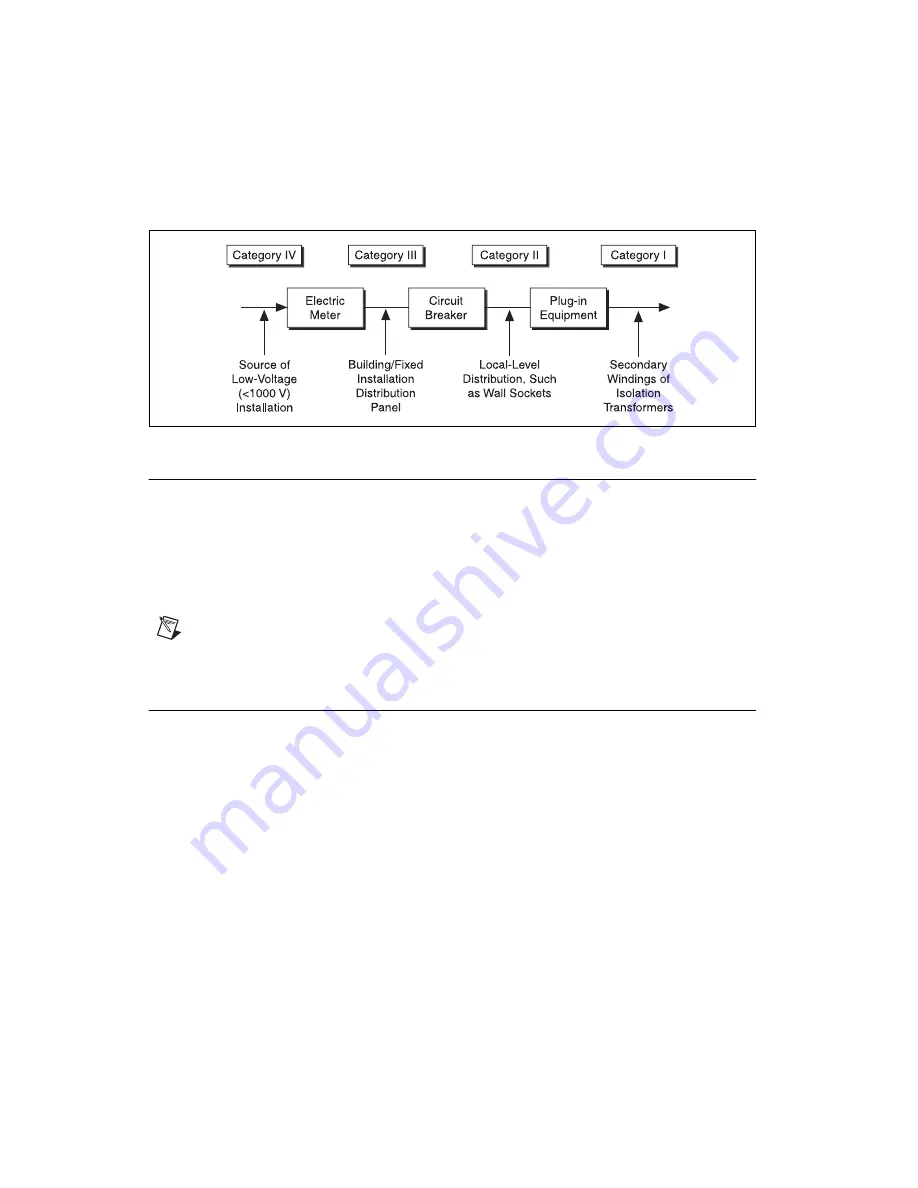
Chapter 2
Installing and Configuring the SCXI-1141/1142/1143 Module
SCXI-1141/1142/1143 User Manual
2-4
ni.com
Below is a diagram of a sample installation.
Installing Your Software
Install your software before you install the SCXI-1141/1142/1143 module.
Install your application development environment (ADE), such as
LabVIEW or Measurement Studio, according to the instructions on the CD
and the release notes. After you have installed your ADE, install NI-DAQ
according to the instructions on the CD and the
DAQ Quick Start Guide
included with the device.
Note
It is important to install the NI-DAQ driver software before installing the
SCXI-1141/1142/1143 module to ensure that the module is properly detected.
Installing the SCXI-1141/1142/1143 Module
The following section describes how to install the SCXI-1141/1142/1143
module for use with an SCXI chassis and National Instruments DAQ
devices.
Installing the SCXI-1141/1142/1143 Module in an SCXI Chassis
To install the SCXI-1141/1142/1143 module, you need the following
items:
•
SCXI-1141/1142/1143 module
•
SCXI chassis or PXI combination chassis
•
1/4 in. flat blade screwdriver
















































