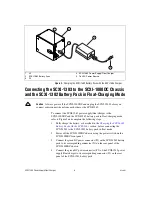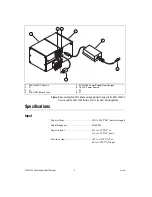©
National Instruments Corporation
7
SCXI-1383 Power Supply/Float Charger
5.
Connect the IEC 320-style connector of the power cord to its connector
on the SCXI-1383 power supply/float charger.
6.
Connect the AC power plug of the power cord to a 100/240 VAC,
50/60 Hz power source.
7.
The SCXI-1383 power supply/float charger is now powered on and is
float charging the SCXI-1382 battery pack. Power on the
SCXI-1000DC chassis using the power switch on the chassis front
panel.
Note
While in float-charging mode, the green LED on the top of the SCXI-1383 case
illuminates only if the battery is not fully charged.
The green LED on top of the SCXI-1383, when used to float-charge the
SCXI-1382, has the following characteristics:
•
the green LED is off, which could mean
–
the SCXI-1382 battery pack is fully charged
–
there is no VAC power to the SCXI-1383
–
the SCXI-1383 output is disconnected
–
the SCXI-1382 fuse is bad
•
the green LED is bright
–
the SCXI-1382 is charging
•
the green LED is dim
–
the SCXI-1382 is near to a full charge
•
the green LED is flashing
–
the SCXI-1382 is fully charged
•
the green LED blinks rapidly
–
the SCXI-1382 or SCXI-1383 may need servicing
Note
Refer to the label on the SCXI-1383 for more LED status information.
Caution
Always replace a bad fuse with a fuse of the same size and rating for continued
fire protection.