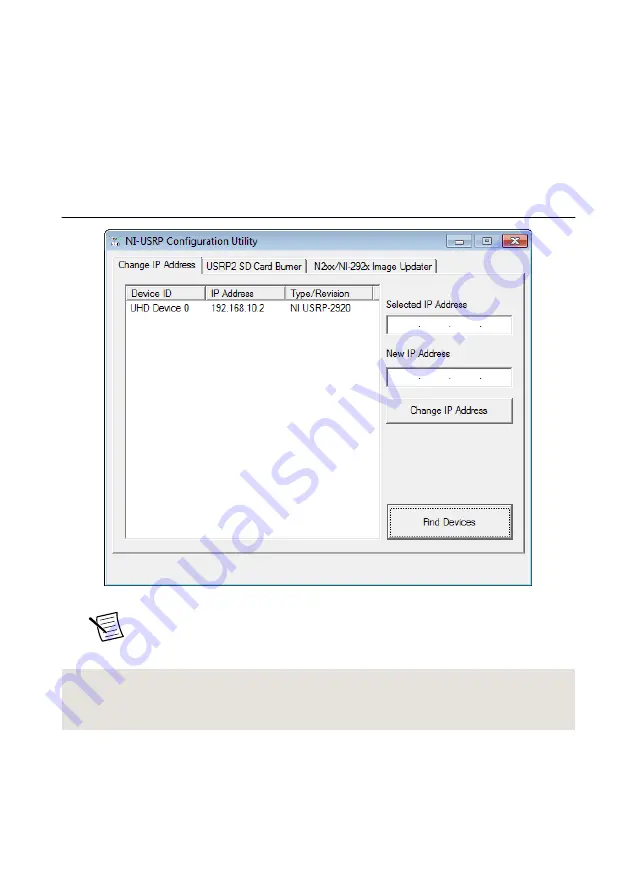
10. After you change the IP address, you must power cycle the device and click
Find Devices
in the utility to update the list of devices.
Confirming Network Connection
1.
Select
Start
»
All Programs
»
National Instruments
»
NI-USRP
»
NI-USRP
Configuration Utility
to open the NI-USRP Configuration Utility.
2.
Select the
Change IP Address
tab of the utility.
Your device should appear in the list on the left side of the tab, similar to the following
figure.
Figure 2. Confirm Network Connection
Note
If your device is not listed, verify that your device is powered on and
correctly connected, then click the
Find Devices
button to scan for NI USRP
devices. Your device should appear in the list on the left side of the tab.
Related Information
on page 8
The Device Does Not Connect to the Host Ethernet Interface
10
|
ni.com
|
NI USRP-29xx Getting Started Guide











































