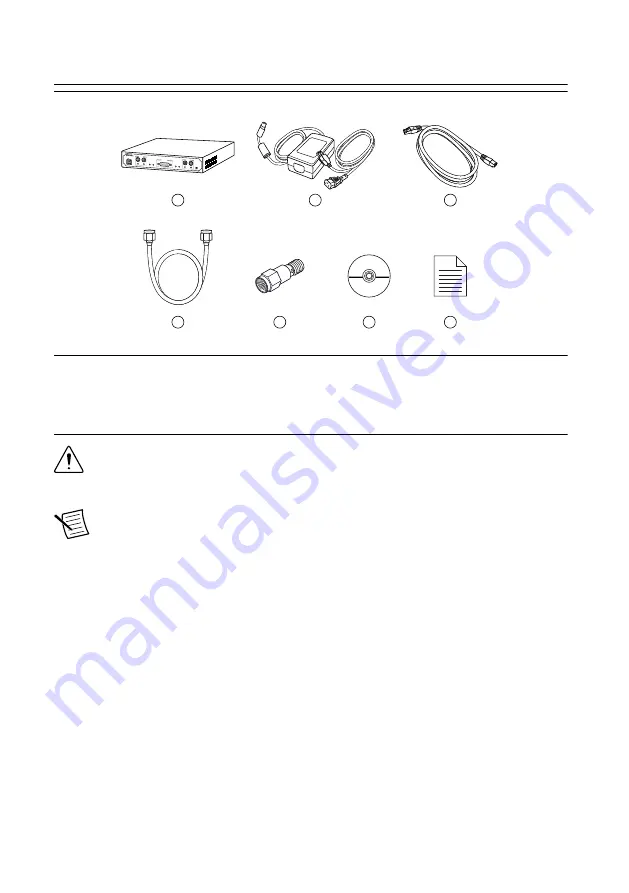
Verifying the Kit Contents
LINK
PWR
TX OUTPUT MAX +20 dBm, RX INPUT MAX -1
5 dBm, ALL RF PORTS 50 W
TX1 RX1
RX2
GPS
PPS
REF
TX1 RX1
RX2
AUX I/O
3.3 VDC MAX
RF 0
RF 1
NI USRP-2943R
1.2 GHz - 6 GHz
NI USRP-2943R
1.2 GHz - 6 GHz
Designed by Ettus Research
Designed by Ettus Research
JTAG
2
1
3
6
5
4
7
1. NI 29xx device
2. AC/DC power supply and power cable
3. Shielded Ethernet cable (included only in NI 292x/
293x kits)
4. SMA (m)-to-SMA (m) cable
5. 30 dB SMA attenuator
6. Driver software media
7. NI USRP-29xx Getting Started Guide (this
document)
Caution
If you directly connect or cable a signal generator to your device, or if
you connect multiple NI USRP devices together, you must connect a 30 dB
attenuator to the RF input (RX1 or RX2) of each receiving NI USRP device.
Note
The driver software media installs the NI-USRP driver software and
electronic documentation, including the
NI-USRP Help
, the
NI-USRP Readme
, and
device specifications. After installation, you can find these documents at
Start
»
All
Programs
»
National Instruments
»
NI-USRP
»
Documentation
.
Other Required Items
In addition to the kit contents, you must provide the following additional items:
•
Computer with available gigabit Ethernet interface.
•
If you plan to connect to the device using PCI Express, you need an MXI Express
interface card, such as the NI PCIe-8371.
•
One or more of the recommended antennas shown in the following table.
NI USRP-29xx Getting Started Guide
|
© National Instruments
|
5







































