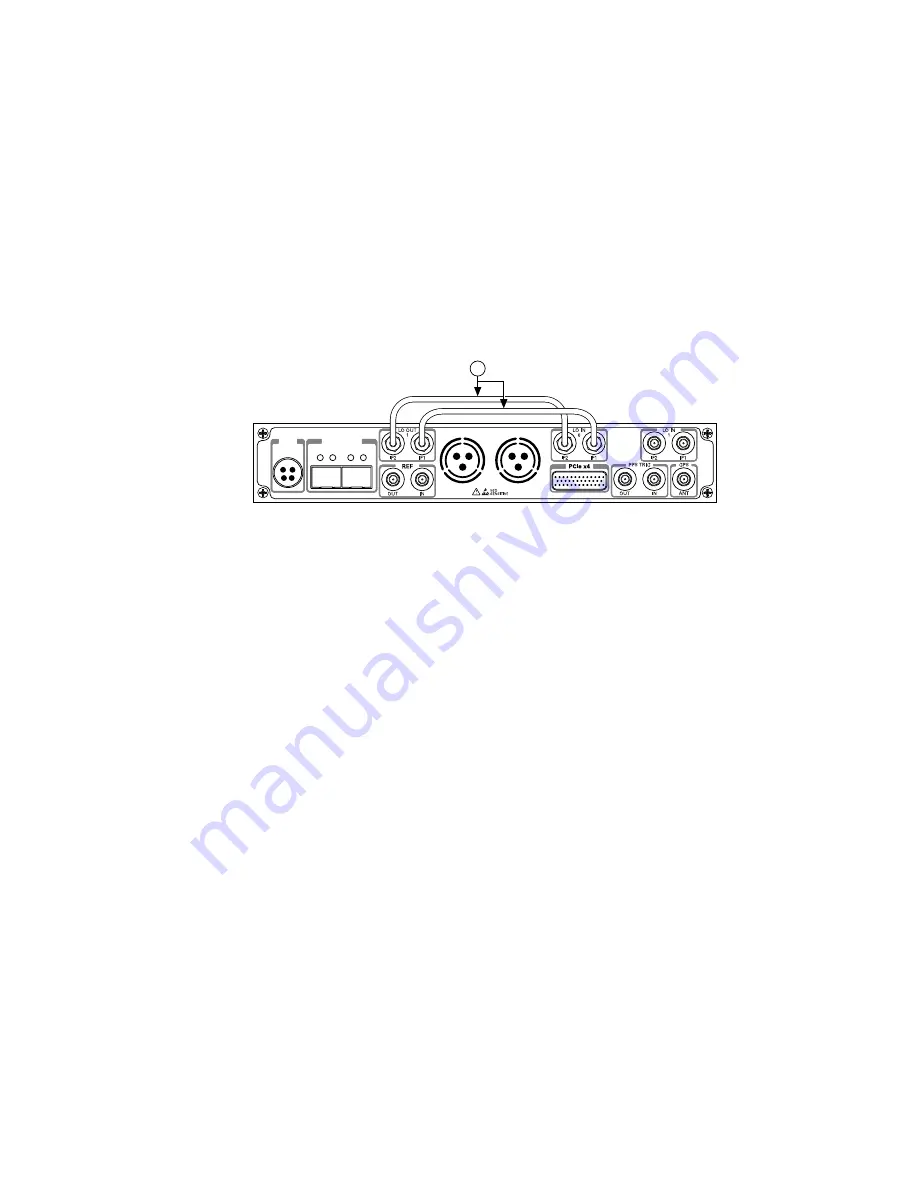
1. Connect the LO OUT 1 IF2 connector of the USRP-2945 back panel to the
LO IN 0 IF2 connector of the same USRP-2945 back panel using an SMA (m)-to-
SMA (m) cable.
2. Connect the LO OUT 1 IF1 connector of the USRP-2945 back panel to the
LO IN 0 IF1 connector of the same USRP-2945 back panel using an SMA (m)-to-
SMA (m) cable.
The completed hardware setup is shown in the following figure.
Figure 4. USRP-2945 Single Device LO Sharing
0
1
PWR
1G/10G ETH
9-16V DC
7.5 A MAX
SFP+Ports
1
1. SMA(m)-to-SMA(m) Cables
Preparing the USRP-2945 for LO Re-Import (Optional)
Complete the following steps to prepare a single USRP-2945 device to export
LO OUT 1 and re-import to LO IN 1 and LO IN 0.
1. Connect the LO OUT 1 IF2 connector of the USRP-2945 back panel to the IN
connector of an RF power amplifier front panel using an SMA (m)-to-SMA (m)
cable.
2. Connect the OUT connector of the RF power amplifier to the input port of a
two-way RF power splitter using an SMA (m)-to-SMA (m) cable.
3. Connect the two output ports of the RF power splitter front panel to the
LO IN 0 IF2 and LO IN 1 IF2 connectors of the USRP-2945 back panel using SMA
(m)-to-SMA (m) cables.
4. Repeat steps 1 through 3 using a second splitter and additional cables to re-
import and share the IF1 signal.
The completed hardware setup is shown in the following figure.
ni.com
12
USRP-2940/2942/2943/2944/2945 Getting Started













































