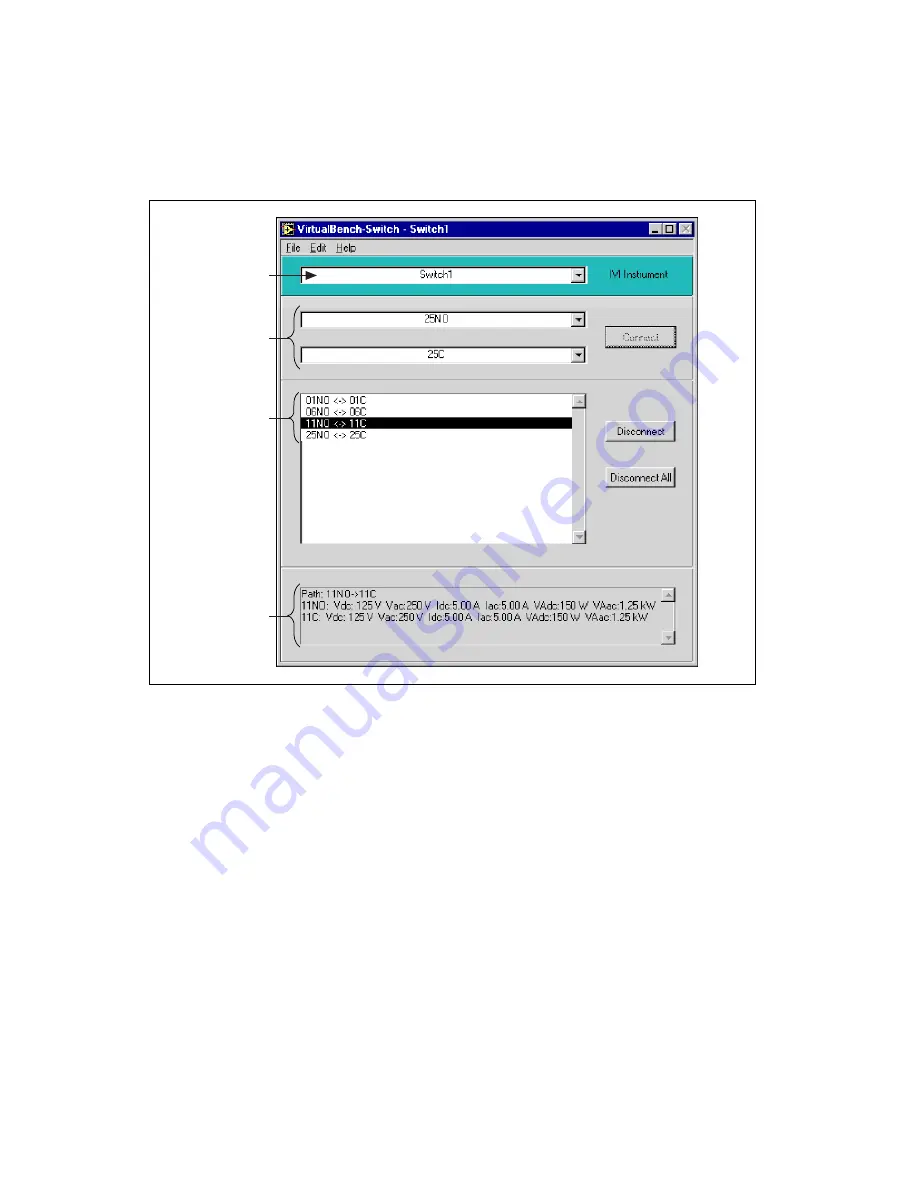
Chapter 8
VirtualBench-Switch
Getting Started with VirtualBench
8-2
www.ni.com
Figure 8-1. Front Panel of VirtualBench-Switch
The front panel of VirtualBench-Switch has the following features:
•
Instrument Selector—Allows you to select the IVI instrument you
want to use.
•
Channel Selection Group—Allows you to choose two channels to
connect.
•
Connection List —Allows you to view details and disconnect any
existing connection.
•
Status Display—Displays the connection path of the selected
connection; channel information, such as maximum current, voltage,
and power capacity; information on why two channels cannot be
connected; and any error information.
Instrument
Selector
Channel
Selection
Group
Connection
List
Status
Display
















































