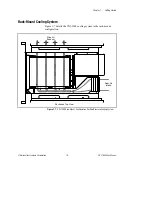Chapter 2 Configuring the VXI-1200
VXI-1200 User Manual
2-4
© National Instruments Corporation
Caution:
To avoid possible damage do NOT apply power to the mainframe with
modules installed until you have configured the VXIbus Slot 0
controller location, as described in the previous section.
Installing and Removing Card Guide Covers
(Airflow Directors)
To improve the cooling of used slots in the VXI mainframe, a limited
number of airflow directors can be installed at empty slot locations to
redirect otherwise wasted airflow.
Caution:
To maintain a balanced airflow throughout the system when using
airflow directors, do not cover more than three empty slots at any time.
If module density is low, space airflow directors evenly across the
mainframe.
1
2
3
4
Figure 2-2.
Airflow Directors
1.
Facing the front of the VXI mainframe, with one hand hold the
airflow director by the front end where the logo appears.
2.
Select the slot to be covered by the director, and place the hook at
the rear of the director into the rectangular hole at the rear of the
card guide (1). You may need to use your other hand to gently
press down on top of the director at the rear to engage the hook
into the card guide.
3.
Slightly flex the director upward at the front, maintaining pressure
at the rear, and lower the center hook of the director into the center
rectangular hole in the card guide (2).