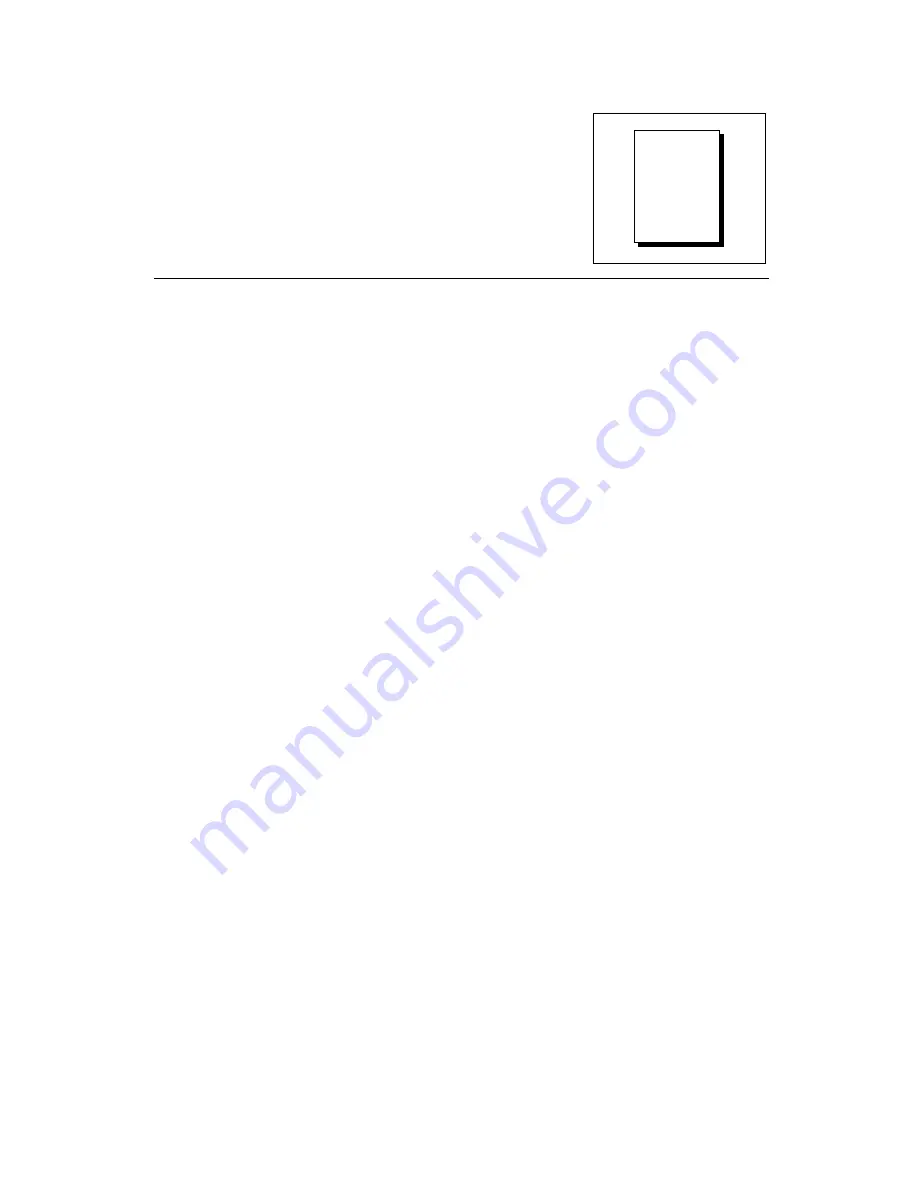
© National Instruments Corporation
I-1
VXI-1500 User Manual
Index
A
AC mains power
connecting to AC mains power,
2-5 to 2-6
power on test, 2-1 to 2-2
power supply voltages at power
monitoring (table), 2-6
resetting circuit breaker, 3-4
B
backplane connections
P1 connector pinouts (table), B-2
P2 connector pinouts
all non-Slot 0 locations (table), B-3
VXIbus Slot 0 (table), B-4
backplane specifications, A-6
bulletin board support, C-1
C
cables
power cables (table), 1-2
routing, 2-7
circuit breaker, resetting, 3-4
cleaning the VXI-1500, 3-2 to 3-3
exterior, 3-2
fan filters, 3-3
interior, 3-2
precautions, 3-2
configuration and installation, 2-1 to 2-9
AC mains power connection, 2-5 to 2-6
airflow
rear view (figure), 2-3
side view (figure), 2-2
cable routing, 2-7
fan speed selection, 2-5
filler panels, 2-7
power up testing, 2-5 to 2-6
rack mounting, 2-3
receiver interconnect devices, 2-9
remote power monitoring and inhibit
interface, 2-8 to 2-9
removing mainframe front door
(figure), 2-4
safety ground connection, 2-5
site considerations, 2-1 to 2-3
unpacking the VXI-1500, 1-1
VXI module installation, 2-7
weight of VXI-1500, 2-1
cooling system
cleaning fan filters, 3-3
fan speed selection, 2-5
filler panel installation, 2-7
site considerations, 2-1
specifications, A-3 to A-4
VXI-1500 mainframe airflow
rear view (figure), 2-3



































