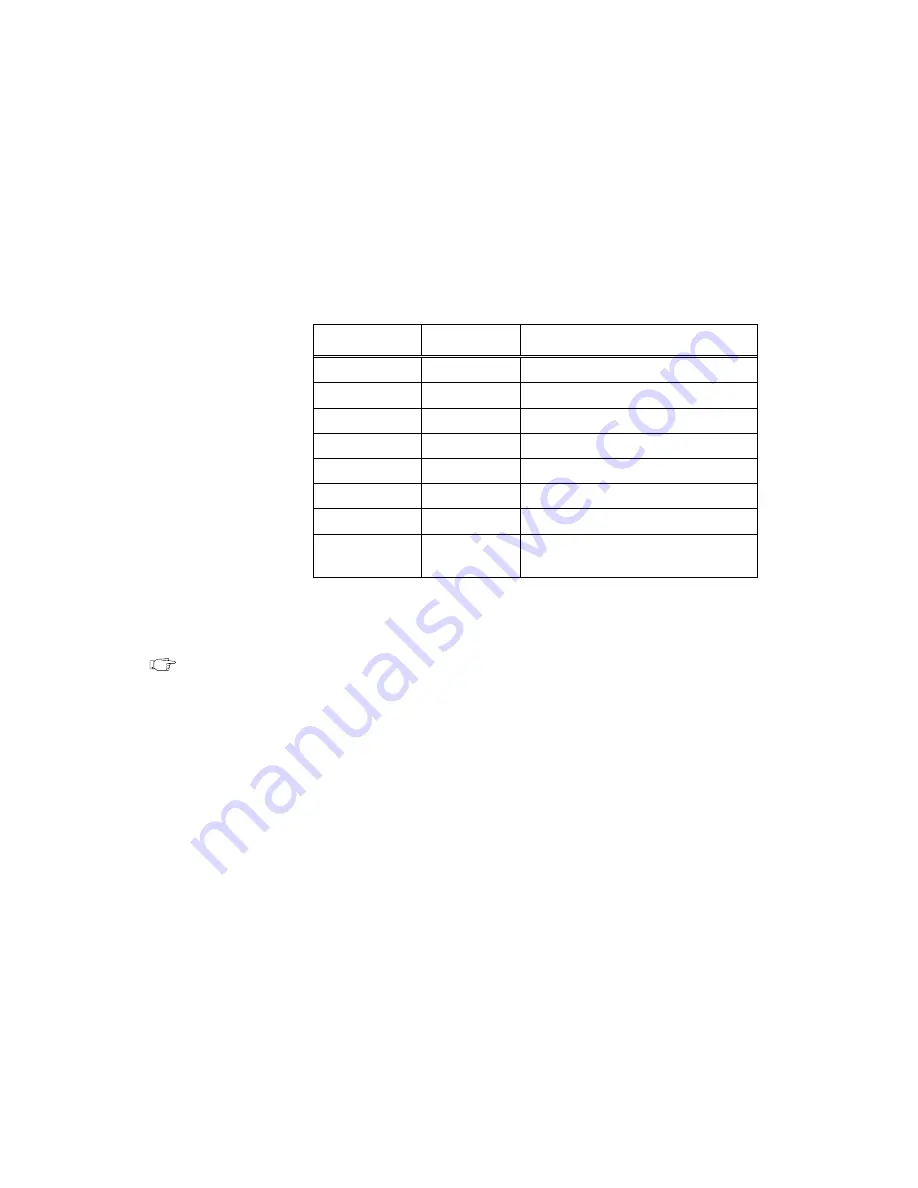
Chapter 2 Installation and Configuration
VXI-1500 User Manual
2-6
© National Instruments Corporation
Switch the mainframe to the On (1) position. Observe that all fans
become operational.
Using a digital voltmeter, check all voltages to ensure they are within the
allowable limits. Refer to Table 2-1 and connect one lead of the voltmeter
to a supply pin on the remote power monitoring connector (25-pin D-sub)
located on the rear panel. Refer to Figure 1-3 for a diagram of the remote
power monitoring connector. Connect the reference lead of the voltmeter
to one of the ground pins. Compare each voltage reading to the values
listed in Table 2-1.
Table 2-1.
Power Supply Voltages at Power Monitoring
DB25 Pin
Supply
VXI Acceptable Voltage Range
1
+5 V
4.875 to 5.25 V
3
-12 V
-12.6 to -11.64 V
5
-24 V
-25.2 to -23.28 V
7
-2 V
-2.1 to -1.9 V
2
+12 V
11.64 to 12.6 V
4
+24 V
23.28 to 25.2 V
6
-5.2 V
-5.46 to -5.044 V
14, 15, 16, 17,
18, 19, 20
Logic
Ground
N/A
If the voltages are within the specified ranges, the mainframe complies
with VXI voltage limit specifications.
Note:
If fans or power unit fail to function properly, refer to the
Troubleshooting the VXI-1500 section of Chapter 3, Maintenance.
















































