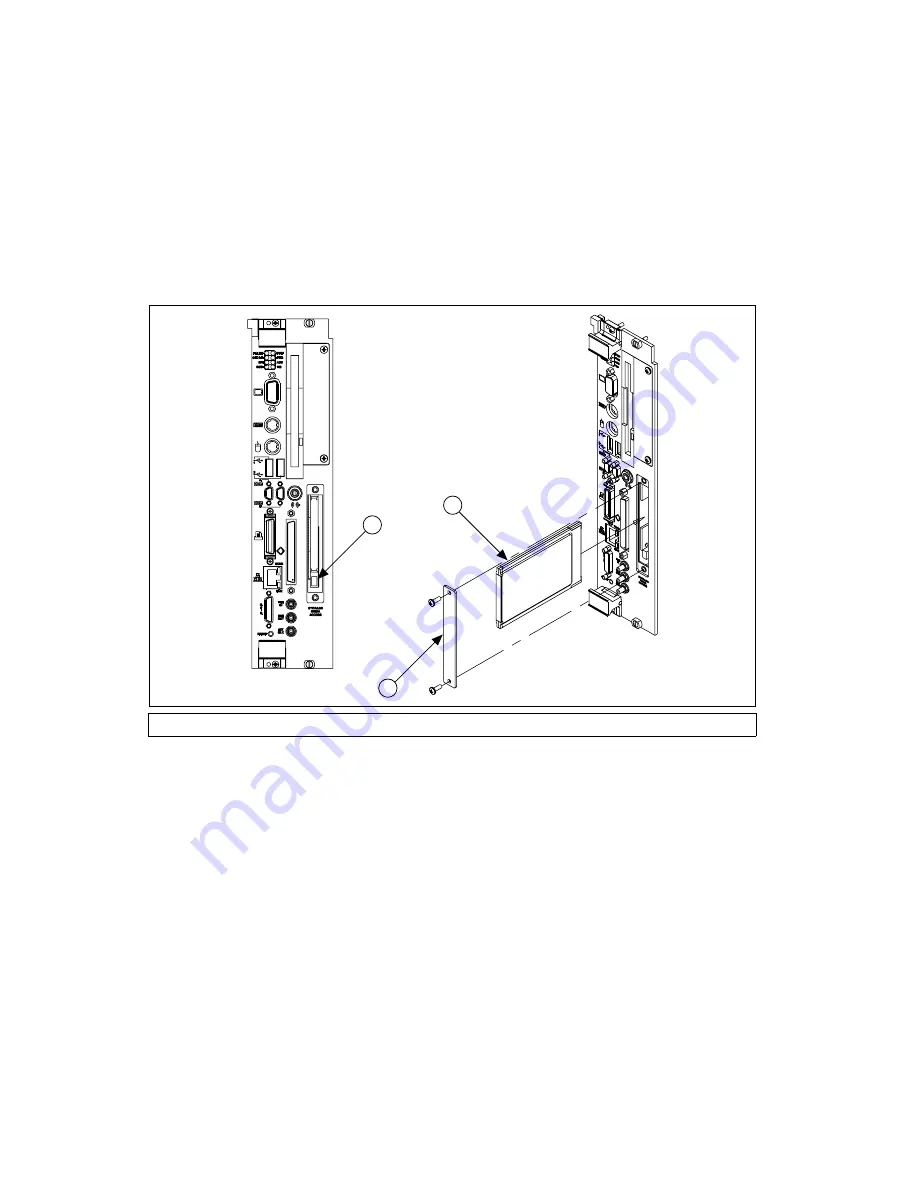
Chapter 2
Configuration and Installation
2-4
www.ni.com
3.
Press the ejector button at the bottom of the flash drive carrier slot until
the flash storage card pops out of the drive.
4.
Slide the card out of the drive.
Reinstall the cover plate and screws.
Figure 2-1.
Installing and Removing a Flash Storage Card
1
Ejector Button
2
Type I or II Flash Storage Card
3
Cover Panel
1
2
3
















































