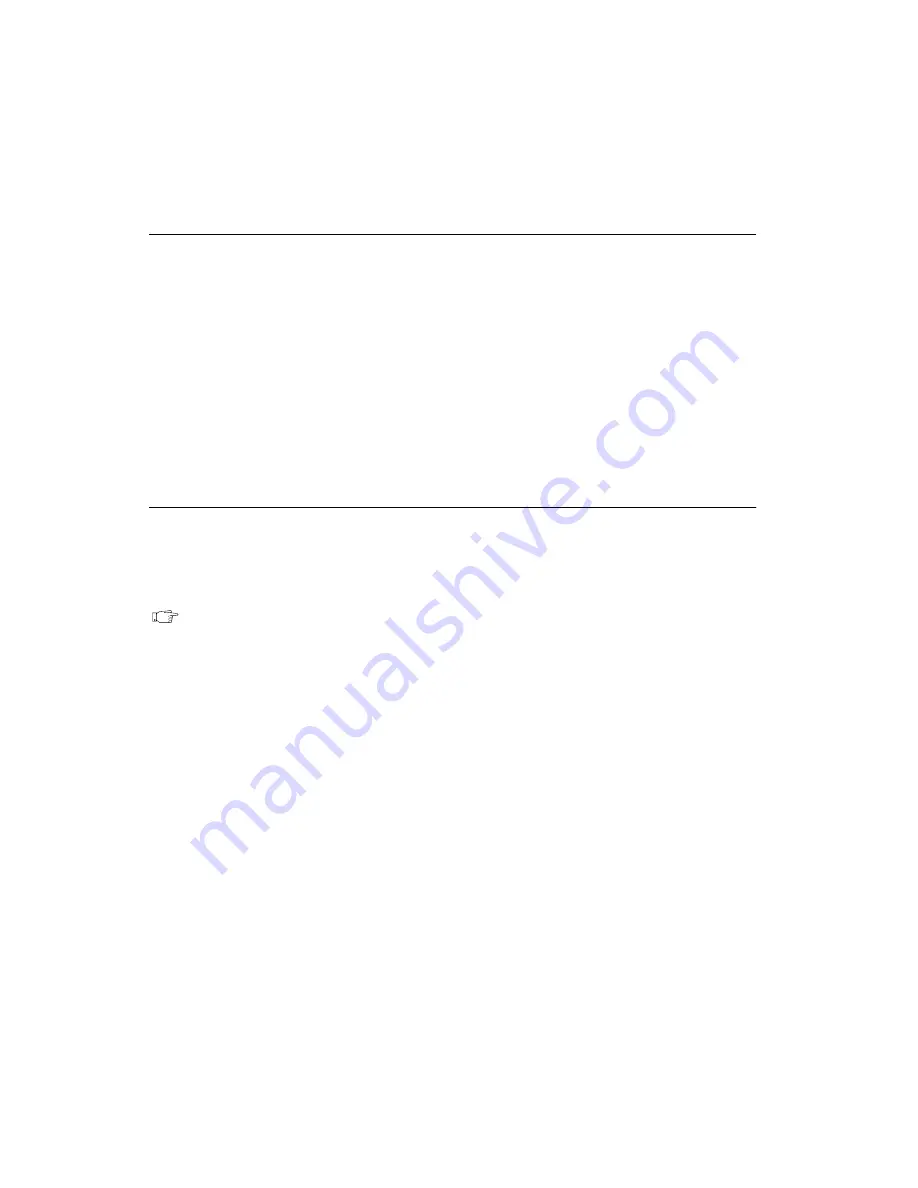
LabWindows/CVI Release Notes for Windows
34
©
National Instruments Corporation
should be. Thereafter, the value loses another 4,292,967.296 seconds for each 49.71-day
period that passes. LabWindows/CVI, version 5.0 corrects this invalid result.
Changes to the Easy I/O for DAQ Library
The Analog Input functions that have high limit and low limit parameters are modified to
allow you to make use of the default limits set in the DAQ Channel Wizard or the NI-DAQ
Configuration Utility. These functions are
AIAcquireWaveforms
,
AISampleChannel
,
AISampleChannels
, and
AIStartAcquisition
.
If you set both highLimit and lowLimit to 0.0, these functions use the default limits, which
are defined as follows:
•
For channels configured in the DAQ Channel Wizard, the default limits are set in the
Physical Quantity section of the DAQ Channel Wizard.
•
For hardware channels, the default limits are set in the AI section of the NI-DAQ
Configuration Utility.
New ActiveX Automation Library
The ActiveX Automation Library contains functions that control ActiveX Automation
servers. Use the ActiveX Automation Library in conjunction with the instrument drivers
the ActiveX Automation Controller Wizard generates. You can invoke this wizard with
the Create ActiveX Automation Controller command in the Tools menu.
Note
This library is available only on Windows 95/NT.
Active X Automation Library Function Overview
ActiveX Automation (formerly called OLE Automation) allows applications to make their
unique features available to scripting tools and other applications. An ActiveX Automation
server is the application that exposes its features. An ActiveX Automation controller is the
application that uses the features of an ActiveX Automation server. An ActiveX Automation
server exports its features as a set of ActiveX Objects. For example, Microsoft Excel exposes
its workbooks, worksheets, and charts as ActiveX Objects. Each ActiveX Object provides
methods and properties that other applications can access. For example, the Microsoft Excel
worksheet object provides a calculate method that calculates the values in a worksheet.
The ActiveX Automation Library contains functions that facilitate calling into ActiveX server
interfaces. Use the ActiveX Automation Library in conjunction with the instrument drivers
the ActiveX Automation Controller Wizard generates. The ActiveX Automation Controller
Instrument Drivers contain C functions to create ActiveX Objects, to call ActiveX Object
methods, and to get and set ActiveX Object properties. Select Tools»Create ActiveX
Automation Controller to start the wizard.
Summary of Contents for Window
Page 39: ......



































