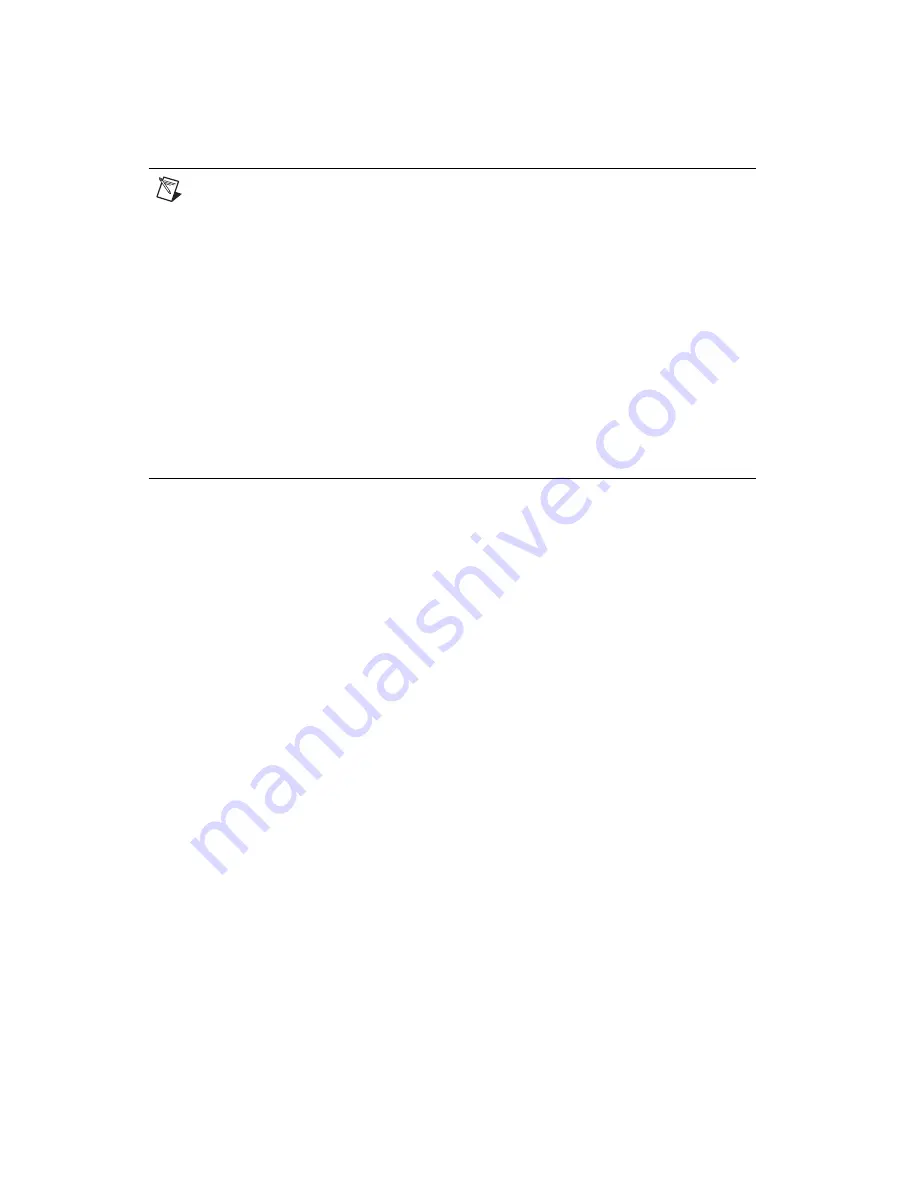
NI WSN-3212 User Guide and Specifications
6
ni.com
Software Overview
Note
Refer to the
NI WSN Readme
, available on the software installation disc included with your
device, for NI software application version support.
NI-WSN software includes NI Measurement & Automation Explorer (MAX) as well as server and
driver software for easy integration into application software packages. These software component
manage the low-level communications and hardware configurations, simplifying programmatic access
to I/O channels. The NI-WSN software is on the software installation disc included with your NI WSN
gateway device. The NI-WSN software is supported by Windows 7/Vista/XP and contains the following
components:
•
NI MAX
•
NI-WSN
You can download a current version of NI-WSN software from
ni.com/support
. Using your Web
browser, go to
ni.com/support
and select
Drivers and Updates»Distributed I/O»Wireless Sensor
Networks
, and then select the latest version of NI-WSN software. If you are using other software, refer
to the installation instructions that accompany your software.
What You Need to Get Started
To set up and use NI LabVIEW with the NI WSN-3212 device, you need the following:
•
NI WSN gateway
•
NI WSN-32
xx
devices with a 9–30 V power supply or four AA 1.5 V alkaline batteries for each
node. Refer to the
section for recommended batteries.
•
Mounting hardware (DIN rail, panel-mount, or rack mount accessory)
•
Ethernet cable/connection
•
1/8 in. flathead and number 2 Phillips screwdrivers
•
NI-WSN software version 1.1 or later
•
Host PC running Windows 7/Vista/XP
•
NI LabVIEW 8.6.1 (32-bit) or later
•
(NI 9792 WSN Real-Time Gateway Only)
—NI LabVIEW 2009 SP1 (32-bit) Real-Time Module or
later
•
Related hardware and software documentation







































