28
HOW TO VISUALIZE A WARNING/ALARM EVENT (CONTROLLER TYPE
”
A
’
)
CONTROLLER Type
”
A
’
(PCGE 11 to PCGE 28; PCGEZ 08)
The LED warning alarm on ((!)) shows that an alarm is taking place.
To see which kind of alarm, the max temperature (minimum) and the length, act as follow:
1.
Press one of the two buttons
or
the display will show
HAL
(high temperature alarm) or
LAL
(low temperature alarm)
followed by
Max. temperature (minimum)
,
”
tiM
ä
will then appear (
tiM
e), followed by the
”
length
ä
in h.mm.
2.
At this point the instrument will show the temperature again
Note: the length defines the partial length in case the alarm is still on
HOW TO RESET AN ALARM EVENT
1.
Press the button
or
, the display shows
HAL
(high temperature alarm) or
LAL
(low temperature alarm).
2.
Keep button
pressed
3.
The display shows:
rST
, which after 2 sec starts lightening, to show that the values have been cancelled
9.1.2
CONTROLLER TYPE
”
B
Ü
(PCGE 31 TO PCGE 520; OCGE 31 TO OCGE 240; PCGEZ 37 TO
PCGEZ 180)
No.
Device
status
Alarm
code
Alarm de-
scription
Possible cause
Recommended remedy
Restore (*)
1
Fan, Com-
pressor and
pump are
not working
OFF
Unit is in Off by
remote ON/OFF
Remote ON/OFF contact is
open or internal bridge re-
moved
Check bridge ROO and close the
contact
A
z
Unit in stand by
The unit is energized but
not switched on
Follow procedure to start up the unit
using button on contoller
A
A08
Flow switch
alarm
Liquid flow too low
Check right rotation of the pump and
possible obstruction on liquid circuit
A
becomes
M
after 1 events
in 1 hour
Liquid in the tank too low
Fill the tank
A09
Pump thermal
switches alarm
Thermal protections of a
new unit are in OFF posi-
tion
Switch MTP in ON
M
after reset
MTP
Pump is having problem
Check pump and possible obstruc-
tion on liquid circuit
ACF1
ACF2
ACF3
ACF4
ACF5
Configuration
alarm
Parameters set up in a
wrong way
Check parameter setup
A
AFr
Frequency
alarm
The frequency of power
supply is out of range
Check correct power supply
A
EE
Eeprom run
Internal problem of the
controller
Reset alarm and in case of persis-
tent problem change controller
M
2
Fan and
compressor
are not
working,
pump is
working
A01
Refrigerant high
pressure alarm
Ambient temperature too
high
Decrease ambient temperature, in-
creasing ventilation of the room, re-
moving heat sources or repairing
the unit from the direct rays of sun
M
after reset
high pressure
switch using
button on it if
present
Dirty condenser
Clean the condenser as described
in maintenance
Fan is not working fine or
the sense of rotation is not
correct
Check fuse of the fan, and right ro-
tation
Required cooling capacity
is higher than nominal
Decrease the required cooling ca-
pacity
Air filter dirty (only for units
with this kind of option)
Dismount the filter from the unit and
clean it with air or with water
A02
Refrigerant low
pressure alarm
Unit low on refrigerant
Check liquid sight glass and in case
contact service
A
becomes
M
after 10
events in 1 hour
Liquid flow too low
Check right rotation of pump and
possible obstruction on liquid circuit
Percentage of antifreeze
too low or not present,
even for range of tempera-
ture higher than 5
…
C
Add antifreeze, or try to increase
temperature or flow of liquid the
combination of these three element
can cause ice problem
Summary of Contents for PCGE Series
Page 69: ...69 11 2 WIRING DIAGRAM MODELS PCGE 11 to PCGE 25 PCGEZ 08 230V 1Ph 50Hz POWER COMMAND DIAGRAM...
Page 70: ...70 MODEL PCGE 28 230V 1Ph 50Hz POWER COMMAND DIAGRAM...
Page 71: ...71 MODEL PCGE 28 400V 3Ph 50Hz POWER COMMAND DIAGRAM...
Page 72: ...72 MODELS PCGE 31 to PCGE 41 OCGE 31 to OCGE 41 230V 1Ph 50Hz POWER SECTION...
Page 73: ...73 MODELS PCGE 31 to PCGE 41 OCGE 31 to OCGE 41 230V 1Ph 50Hz COMMAND SECTION...
Page 78: ...78 MODELS PCGE 590 to PCGE 3300 PCGEZ 360 to PCGEZ 480 400V 3Ph 50Hz...
Page 79: ...79...
Page 80: ...80...
Page 81: ...81...
Page 86: ...86 MODEL PCGE 1100 with tank and pump MODEL PCGE 1300 with tank and pump...
Page 87: ...87 MODEL PCGE 1900 2200 with tank and pump MODEL PCGE 2900 3300 with tank and pump...
Page 89: ...89 MODELS PCGE 370 to PCGE 520 PCGEZ 180 to PCGEZ 300 without tank MODEL PCGE 590 without tank...
Page 91: ...91 MODEL PCGE 1100 without tank MODEL PCGE 1300 without tank...
Page 92: ...92 MODEL PCGE 1900 2200 without tank MODEL PCGE 2900 3300 without tank...
Page 97: ...97 710 1789 00 00 02B 07 05 2008...
Page 166: ...69 11 2 WIRING DIAGRAM MODELS PCGE 11 to PCGE 25 PCGEZ 08 230V 1Ph 50Hz POWER COMMAND DIAGRAM...
Page 167: ...70 MODEL PCGE 28 230V 1Ph 50Hz POWER COMMAND DIAGRAM...
Page 168: ...71 MODEL PCGE 28 400V 3Ph 50Hz POWER COMMAND DIAGRAM...
Page 169: ...72 MODELS PCGE 31 to PCGE 41 OCGE 31 to OCGE 41 230V 1Ph 50Hz POWER SECTION...
Page 170: ...73 MODELS PCGE 31 to PCGE 41 OCGE 31 to OCGE 41 230V 1Ph 50Hz COMMAND SECTION...
Page 175: ...78 MODELS PCGE 590 to PCGE 3300 PCGEZ 360 to PCGEZ 480 400V 3Ph 50Hz...
Page 176: ...79...
Page 177: ...80...
Page 178: ...81...
Page 183: ...86 MODEL PCGE 1100 with tank and pump MODEL PCGE 1300 with tank and pump...
Page 184: ...87 MODEL PCGE 1900 2200 with tank and pump MODEL PCGE 2900 3300 with tank and pump...
Page 186: ...89 MODELS PCGE 370 to PCGE 520 PCGEZ 180 to PCGEZ 300 without tank MODEL PCGE 590 without tank...
Page 188: ...91 MODEL PCGE 1100 without tank MODEL PCGE 1300 without tank...
Page 189: ...92 MODEL PCGE 1900 2200 without tank MODEL PCGE 2900 3300 without tank...
Page 194: ...97 710 1789 00 00 02B 07 05 2008...