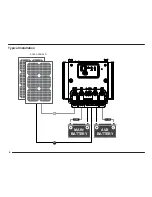Installation Steps
Selecting Battery Type
The NLDC-25 will optimise charge voltage based on the selected battery
type.
Remove the NLDC-25 top cover to access the battery select button.
The battery type can be selected by pressing the “Battery” button on the
NLDC-25 control panel. The chosen battery type is displayed.
Ÿ
Disconnect the main battery before starting installation.
Ÿ
Install the NLDC-25 using the mounting feet.
(Described on page 4)
.
Ÿ
Install positive and negative cables from the Auxiliary battery to the NLDC-25. Connect to the AUX and GND terminals respectively.
Ÿ
Install one in-line fuse on the positive cable near to the Auxiliary battery. Do not connect the battery yet.
Ÿ
Install positive and negative cables from the NLDC-25 to the Main battery. Connect to the ALT and GND terminals respectively.
Ÿ
Install one in-line fuse on the positive cable near to the Main battery.
Ÿ
If a solar panel is used, connect the positive and negative cables from the solar panel to the SOLAR and GND terminals respectively.
Ÿ
Connect the temperature compensation probe and IGN over-ride cable if used.
(See page 8)
.
Ÿ
Install the remote monitor (if used) and run its cable to the remote monitor port on the NLDC-25.
(See page 9)
.
Ÿ
Double check all cables and connections for correct installation.
Ÿ
Re-connect the Main battery. The NLDC-25 should now be powered and will show status on the status display.
Ÿ
Select the Auxiliary battery type. See “Selecting Battery Type” below.
Ÿ
Connect the Auxiliary battery.
Ÿ
If the remote monitor is installed, the voltages of the Main and Auxiliary batteries will now be displayed.
Ÿ
The system is now ready.
Wet
AGM / Gel
Ca+
Li-ion
Used for automotive Lithium-ion or LiFe
batteries.
Used for regular automotive starting
and flooded high-cycle batteries.
Used for flooded deep-cycle, calcium and
maintenance - free batteries.
Used for all types of AGM and Gel
batteries.
For safety reasons, the battery type cannot be changed if the
AUX battery is already connected.
7
Summary of Contents for NLDC-25
Page 1: ......
Page 8: ...Typical Installation FUSE FUSE SOLAR PANELS AUX BATTERY MAIN BATTERY 6 ...
Page 19: ......
Page 20: ......