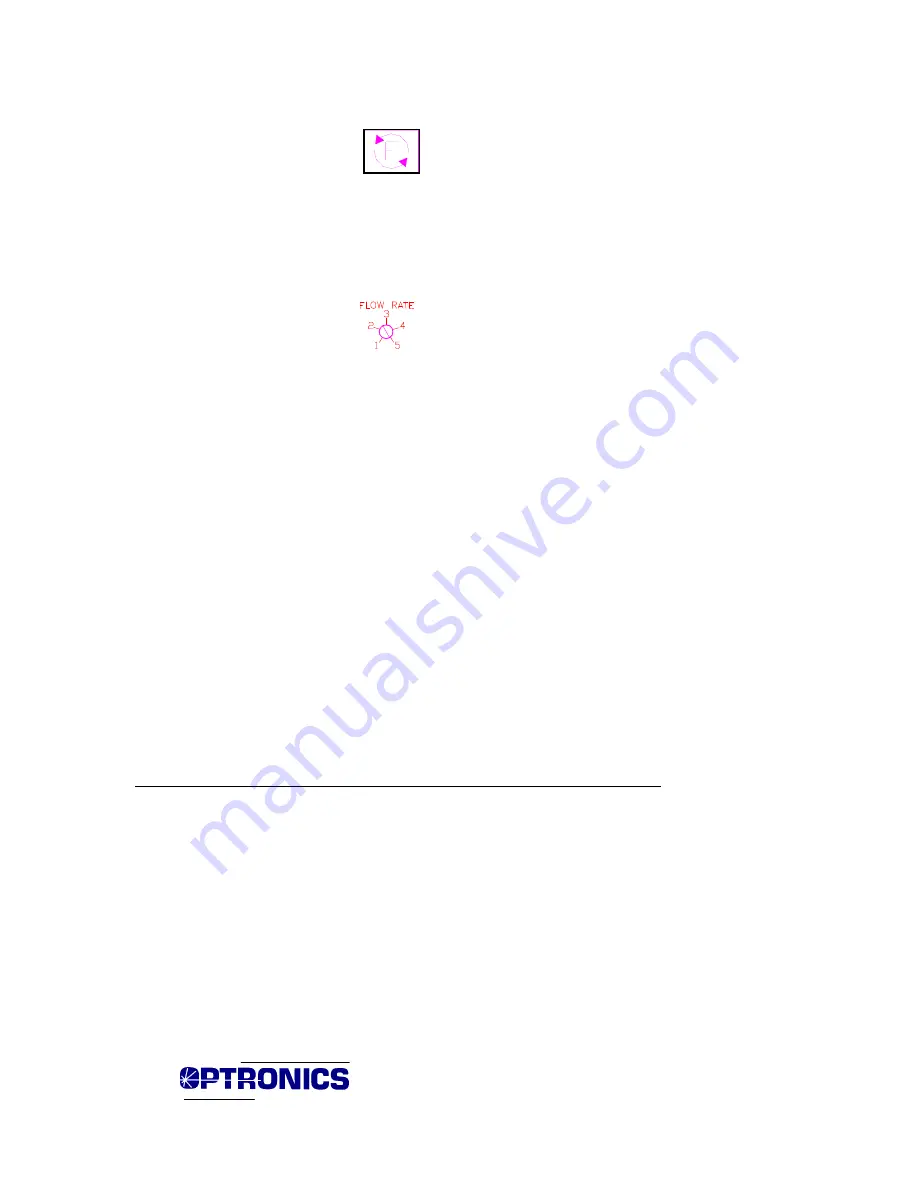
OPERATING PROCEDURES
100 Avon Street, P.O. Box 1547
Charlottesville, VA 22902
Tel: 434-295-9126 Tech Support: 800-247-9796 Fax: 888-239-0778
Revision: 11/98 Page -
11
-
NATIONAL
INCORPORATED
Finish Only (Orange -
):
Engaging this switch, before pressing the Start button, will permit the edger to
run the finish portion of the cycle only. This should be used for recutting and
touch-up only. Running uncut lenses in this mode may result in axis and
finish problems, as well as possible damaged lenses and blades.
Flow Control (Knob -
)
When the edger is in the Flow Control mode (Rimless & Pause buttons
engaged), the speed of the feed rate of the lens into the cutter can be varied
from approximately 1mm to 8mm per lens revolution. This knob setting
controls the speed.
Cumulative Cycle Counter:
The lower counter on the left side of the control will register the total number
of cycles (full and finish only) of the edger. It should initially read 20-100
cycles, as the edger is tested prior to shipment.
Resettable Cycle Counter:
The upper cycle counter on the left side of the control panel is “resettable”,
similar to a trip odometer in an automobile. The counter is provided for
scheduling maintenance or measuring operator performance.
Note:
To
prevent accidentally resetting the counter during operation, you can insert a
small pin in the hole of the reset button.
SIZING AND BEVEL PLACEMENT ADJUSTMENT CONTROLS:
Sizing Dial:
The dial on the left, front corner of the edger controls the size setting. The
“size-on-size” settings are the U.S. convention of 36.5mm for beveled lenses,
38.5mm for rimless lenses. The dial is engraved with a 10mm scale.
Bevel Placement Adjustment:
The knob on the right side of the edger controls the front-to-back location of
the bevel or groove on the edge of the lens.



























