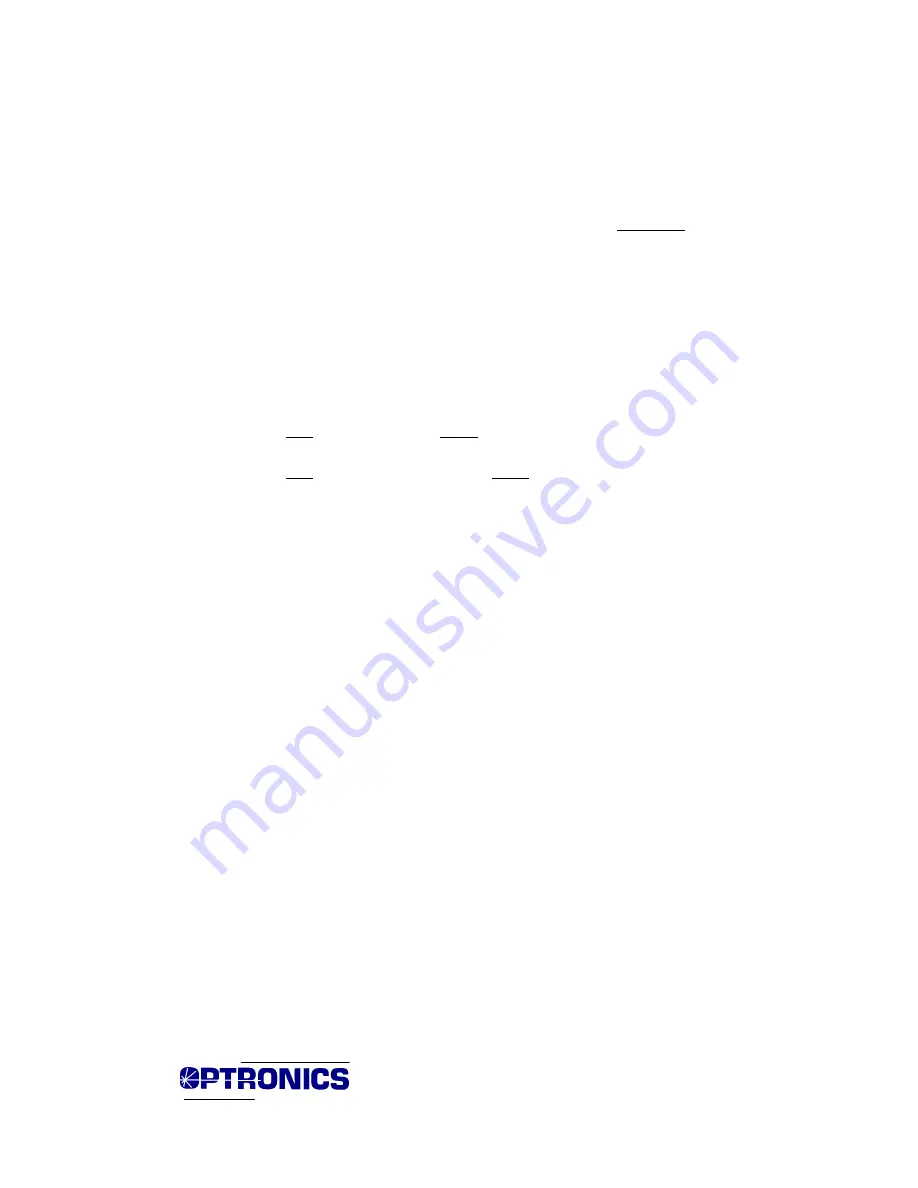
TROUBLESHOOTING
100 Avon Street, P.O. Box 1547
Charlottesville, VA 22902
Tel: 434-295-9126 Tech Support: 800-247-9796 Fax: 888-239-0778
Revision: 11/98 Page -
35
-
NATIONAL
INCORPORATED
5.
While holding the pattern blank in place, remove the Aviator pattern, and
flipping it upside down, place it back on the edger. DO NOT flip the aviator
pattern for the left eye.
6.
Close the lens chuck and edge the pattern blank a second time.
The two cuts made will create a tear drop shape. When the mechanical axis is
properly aligned, the 180 degree line of the pattern blank will intersect the point of
the tear drop shape. If not, the mechanical axis will need to be adjusted.
If the 180 line is below the point, the pattern retainer will need to be turned
counter-clockwise.
If the 180 degree line is above the point, the pattern retainer will need to be
turned clockwise.
To adjust the mechanical axis:
1.
Loosen the center locking screw found on the pattern retainer.
2.
Loosening the rear adjusting screw and tighten the front, will rotate the
assembly counter-clockwise. Alternatively, loosening the front adjusting
screw and tightening the rear one, will rotate the assembly clockwise. When
tightening the screws be sure to apply enough pressure to hold the assembly in
place.
Note to older Horizon II owners:
Prior to serial number 6777, Horizon II
machines had a two-piece stainless steel pattern retainer on the Lens Drive
Assembly. Adjustment of the mechanical axis is directly opposite of what is
stated above. To rotate the pattern retainer counter-clockwise, loosen the
front screw and tighten the rear screw. To rotate clockwise, loosen the rear
screw and tighten the front.
3.
Retighten the center locking screw.
4.
Run another test pattern as before. If the 180 line does not line up with the
point of the pattern blank, the procedure must be repeated.































