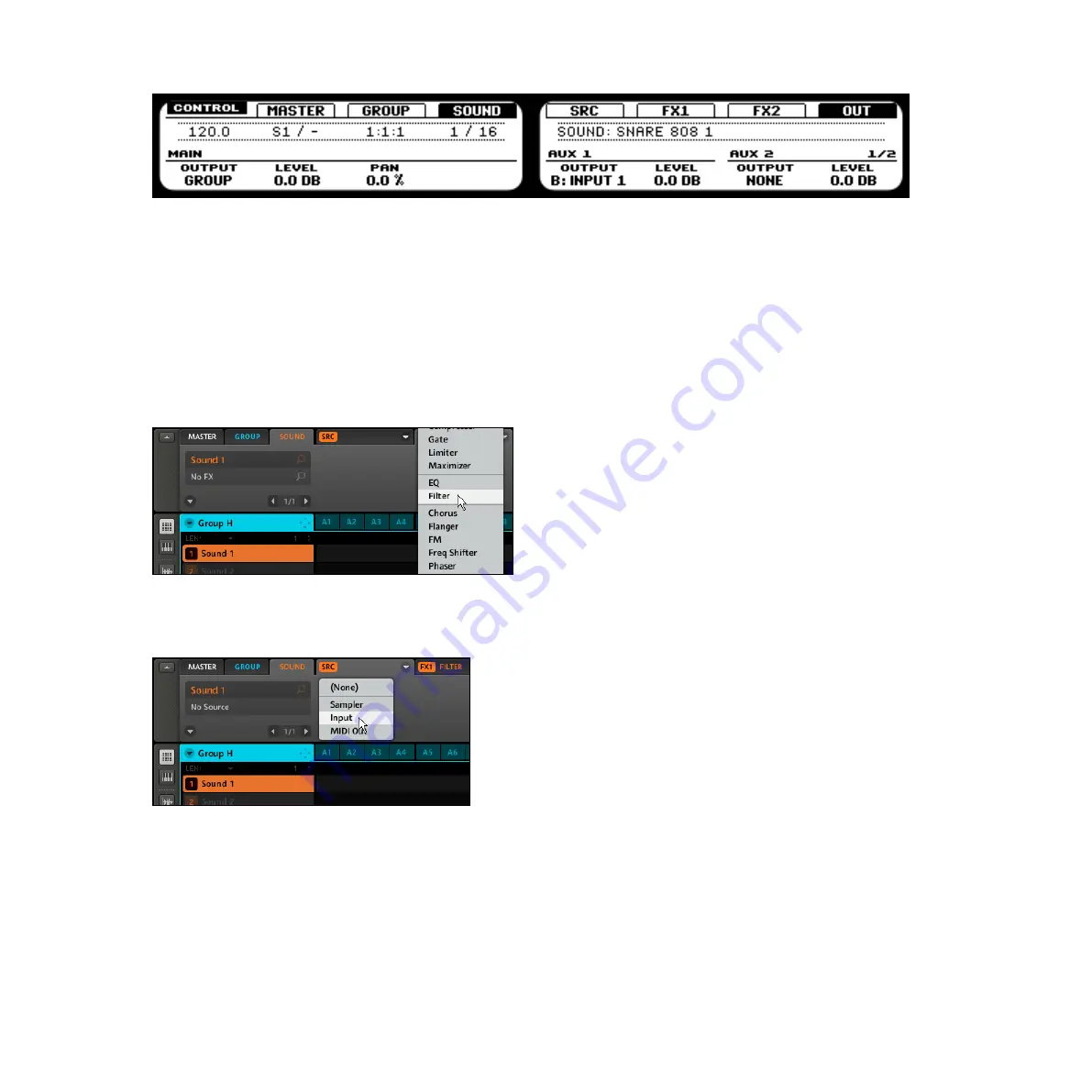
MASCHINE 1.5 Reference Manual – 171
Selecting Aux 1 on the hardware
→
As you can hear, the Sound is already being sent to the Effect; by turning the Aux 1
Level, you can adjust the amount of signal that gets sent into the Effect.
Software
1.
Select the first Sound Slot of an empty Group; now load an Effect into the Sound Slot’s
FX Tab by selecting it in the dropdown menu:
Loading the Filter
2.
On the Source Tab (SRC), select
Input
and leave the Source set to
Internal
:
The SRC Input Tab
!
The Sound is automatically renamed to “Input 1” (if you chose the Sound 1). But you
can rename the Sound further to be able to clearly identify it as an Effect later! This
will help you choose the right Sound from the Aux destination list.
Summary of Contents for Maschine
Page 1: ...REFERENCE MANUAL...
















































