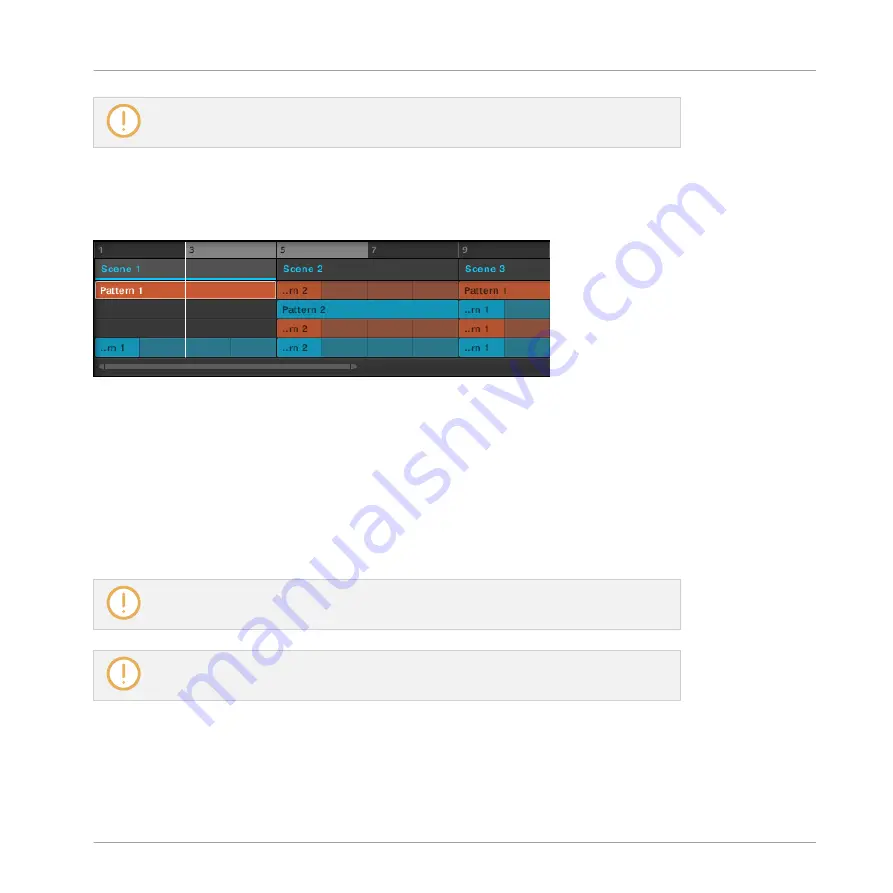
If the playhead is outside the current Loop Range, the playback will loop at the end of
the Project.
In the software the Loop Range is indicated by a highlighted region in the Arranger timeline, as
well as two vertical segments going through the Arranger that represent the start and end
points of the Loop Range:
The Loop Range in the Arranger.
The next paragraphs describe how to select the desired Loop Range.
Setting the Loop Range to a Single Scene
You can easily set the Loop Range to a single Scene by selecting any Scene outside the cur-
rent Loop Range:
►
To set the Loop Range to a single Scene outside the current Loop Range, simply select
this Scene in the Arranger’s top row or in the Scene Manager.
If you select a Scene within the Loop Range, the Loop Range is left untouched.
For more information on selecting Scenes, see section
.
In particular, this method allows you to quickly switch the Loop Range from one Scene to an-
other one.
Creating a Song Using Scenes
Playing with Scenes
MASCHINE 2 - Manual - 595
















































