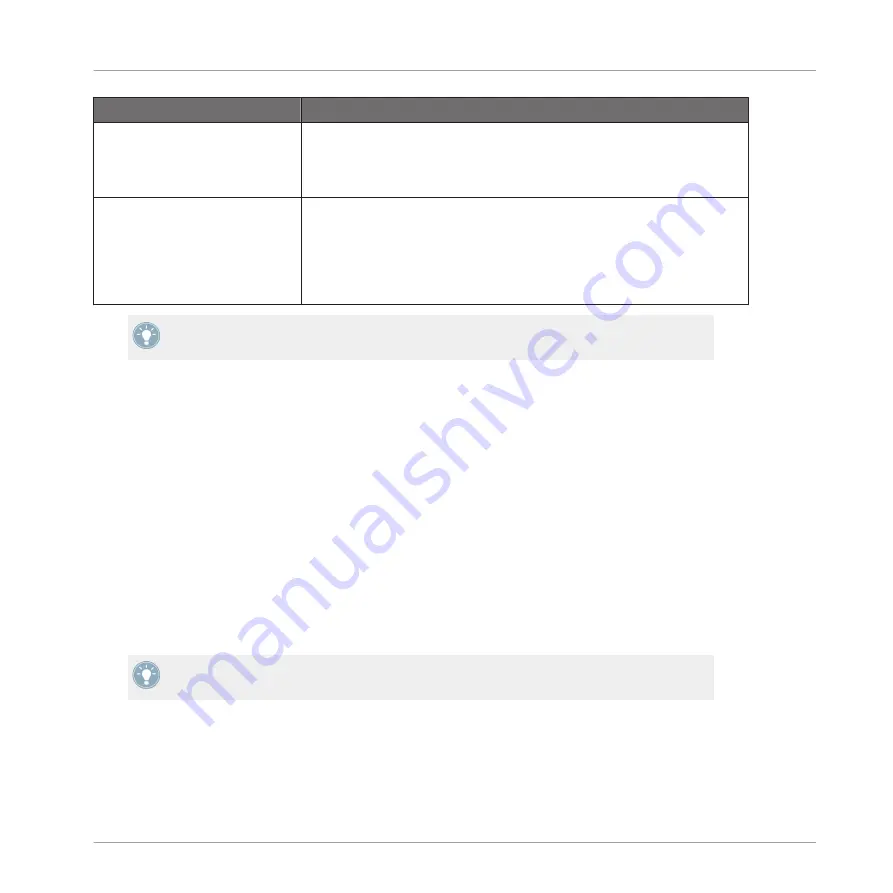
Control
Description
Bell switch
(
LF
and
HF
sections only)
Switches between shelving and bell response curve: With the switch disa-
bled, the low/high frequency band has a shelving response curve. With the
switch enabled, the band has a bell response curve (similar to those of
the
LMF
and
HMF
bands).
Q knob (quality factor)
(
LMF
and
HMF
sections only)
Adjusts the width of the frequency band by modifying the steepness of
the bell response curve around the center frequency. With the knob at full
right, the frequency band is wide and the slope of the bell is very soft. By
turning the knob counter-clockwise, the slope becomes steeper and the
band narrower — in other terms, fewer frequencies are affected by the
cut/boost and the equalization on this band is more selective.
As a rule of thumb: Use a low Q (wide bandwidth) when boosting, and a high Q (a narrow
spike) when cutting.
(5)
HPF
knob: Additional high-pass filter allowing you tu cut the low end of the frequency spec-
trum.
(6) Curve switch: Switches between two characteristics for the overall response curve of the EQ.
Both settings notably differ by their slope behavior:
▪
G
(switch on the left): With this setting, the
LF
and
HF
bands have a steeper slope. Fur-
thermore, the bandwidth for the
LMF
and
HMF
sections vary with the gain set by the
DB
knob: The lower the cut/boost, the wider the frequency band. This can be useful when you
want to apply subtle corrections to complex audio material (e.g. whole mixes).
▪
E
(switch on the right): With this setting, the
LF
and
HF
bands have a slightly softer
slope, while the
LMF
and
HMF
bands keep a constant bandwidth at all gains. This set-
tings allows achieving high Q values even for low gain values, which can be very useful
when you want to select narrow frequency bands (e.g. when making surgical adjustments
on specific sounds).
For the
LMF
and
HMF
band, with the
dB
knob at full left or full right (i.e. at full amplifica-
tion or attenuation), the E and G response curves are identical.
(7)
LPF
knob: Additional low-pass filter allowing you tu cut the high end of the frequency spec-
trum.
Using the SOLID EQ
The Main Interface
Solid EQ - Manual - 12
Summary of Contents for SOLID MIX Series
Page 1: ...Manual...






























