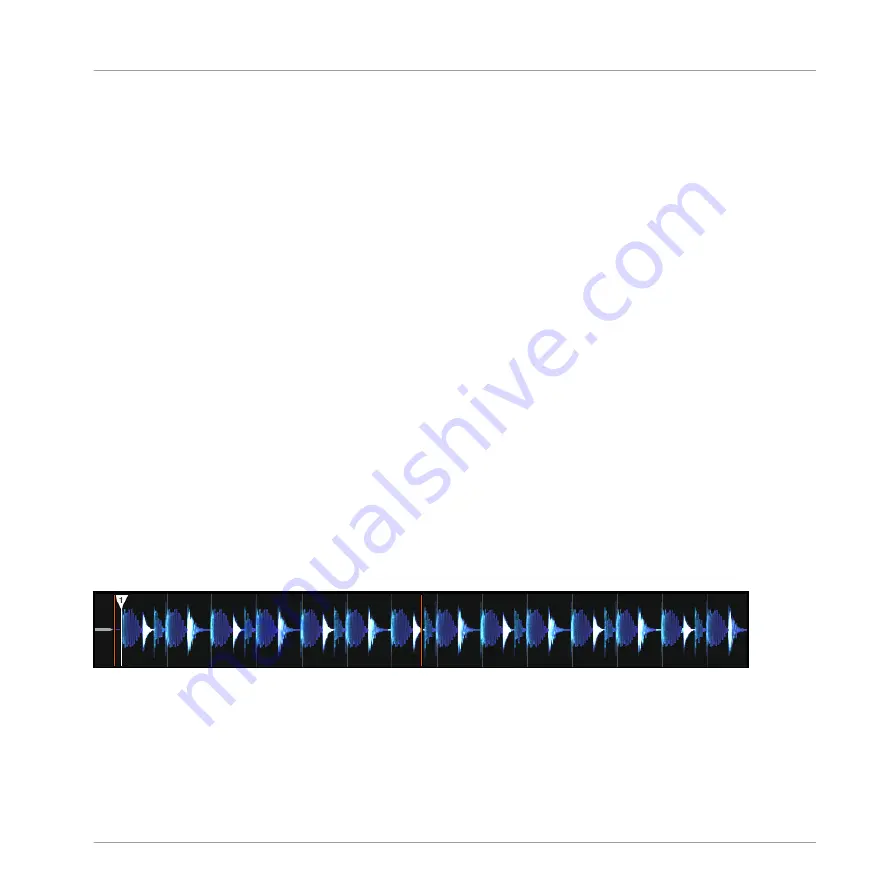
▪
We noticed that the Gater FX was synchronized to the track it was processing (see
↑
4.6,
Adding FX
).
For all this to work, TRAKTOR needs both a tempo and beat reference it can synchronize
things with. We call this the tempo master.
The Tempo Master
The tempo master is the one tempo source in TRAKTOR that all other elements can be
synchronized to. The tempo master can be the internal TRAKTOR clock, or one of the Track
Decks A and B. The tempo master doesn’t have to be the same throughout your mix, but there
is always one tempo master — and only one.
So when activating the Sync function on a Track Deck (by pressing the
SYNC
button), you tell
TRAKTOR: “Synchronize the track on this Deck with the current tempo master.”
Possible sources for the tempo master:
▪
TRAKTOR’s Clock can provide a tempo and a tick.
▪
A Track Deck can provide the tempo and the beats from the track that is currently play-
ing.
The Beatgrid
For a Track Deck to provide reliable tempo and beats as a tempo source, these characteristics
must be precisely determined in the loaded track. Therefore, tracks must first be analyzed by
TRAKTOR in order to determine the BPM as well as the position of the beats. The result of this
analysis is the so-called Beatgrid. There is a specific Beatgrid for each of your tracks:
A track's waveform and its Beatgrid (indicated by the white vertical segments).
The track’s Beatgrid is not only important when a Track Deck is set as tempo master, but also
when you want this Track Deck to be synchronized with the current tempo master, whichever it
may be.
Tutorials
Synchronization
Traktor Kontrol S2 - Manual - 59
Summary of Contents for TRAKTOR KONTROL S2
Page 1: ...Manual...
















































