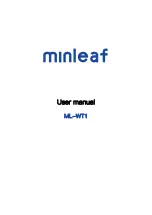ZephIR user manual QP1009-582 v2
© Natural Power 2008
10
th
June 2008
Page 49
Electronics Pod Desiccant Replacement
The breather desiccator included within the electronics
pod is located within the customer interface panel on the
front of the pod, see picture below.
To enable checking / replacement of the breather
desiccator on the electronics pod, the customer interface
panel on the front of the system should be removed using
the four ‘PinHead’ allen screws.
Step 1: First unscrew the desiccator from the rear of the
optics pod, by holding the main part of the desiccator and
twisting anti-clockwise.
Step 2: When the desiccator is fully removed then, using
a flat blade screw driver, remove the top section of the
unit to expose the desiccant crystals inside. Pour out the
crystals and dispose of them in a safe manner (as per local
regulations regarding silica crystals).
Step 3: Replace the desiccant crystals with the new ones
from the supplied packets - the desiccator should require
2 of the larger packets to fill it and dispose of any spare
crystal as previously described.
Step 4: Replace the top section of the desiccator and then
screw the desiccator into the back of the optics pod until
the seal is made - this should only be hand tight.
Note : Replacement of desiccant material should only be
carried out in dry conditions
Always ensure the desiccator is replaced before re-
deploying the system.