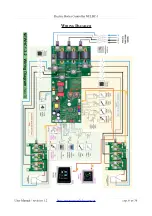Electric Boiler Controller NELBC-1
When there is an option that may be ON or OFF alternatively then there are two ways to change its
state - through a button on virtual keypad or by directly touching the switch which should on focus
already.
Have in mind that if the switch is not on focus then the first touch would bring it on focus
and the second touch would change its state.
Main screen buttons
Screen lock
User Manual / revision 1.2
стр. 12 от 36
Button to change
the state of the switch
Switch is ON
Switch if OFF
Switch Mode
Change
Heating Temperature
Main menu
Information screens
Cleaning error messages
Hold for 5 seconds
to unlock the screen
Area available for
control by gestures
Slide direction
to view the first
information screen