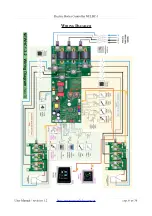Electric Boiler Controller NELBC-1
Switching the boiler on/off:
Pressing
On/Off
button displays a list of available modes to switch to:
The mode may be changed by selecting a different line with virtual buttons
▲
or
▼
and then
pressing button
for confirmation or directly touching the desired line without additional
confirmation needed. There are three options: Standby, On and Timers. Timers mode is available
only if system clock is set and there is at least one timer activated. Otherwise only Standby or On
mode may be selected. If button is pressed then the current mode is not changed. If no button is
pressed for more than 5 seconds then the controller goes back to main screen without changing its
mode of operation. The button
On/Off
on the main screen is different color depending on current
mode - red for "Standby", green for "On" и blue for "Timers".
When the boiler is in "Standby" mode then it would not work unless
activated. It is normal for the circulation pump to continue working for 5 minutes after switching to
"Standby" mode.
When the boiler is switched on and if Heating is active then effective set temperature for heating
will appear on the main screen.
When "Timers" mode is selected then heating would work only during time intervals defined in
menu "
". If all the timers are being deactivated while the boiler is in "Timers" mode, then
heating would stop and on the bottom information bar would be displayed error "No active timers!".
In this situation if at least one timer is activated again then the boiler would continue to operate in
"Timers" mode according to the active timers.
The hot water section of the boiler, if it is active, works all the time both in "On" and "Timers"
mode.
User Manual / revision 1.2
стр. 14 от 36
Current selection
is highlighted
Cancel change of mode
and go back to main screen
Confirm switch to
the selected mode